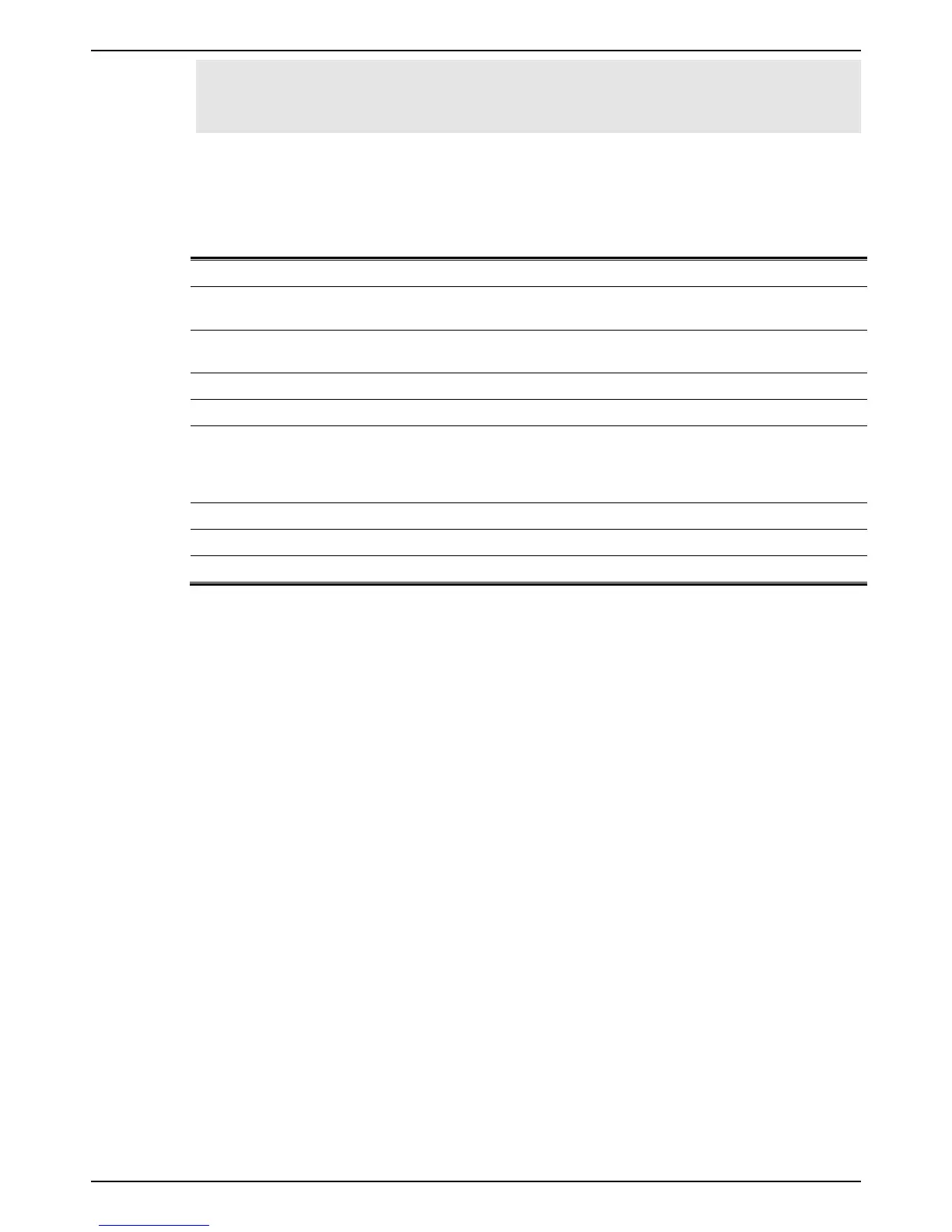DGS-1510 Series Gigabit Ethernet SmartPro Switch CLI Reference Guide
7
Switch# show verb
^
Invalid input detected at ^marker
Switch#
Editing Features
The command line interface of this switch supports to following keyboard keystroke editing features.
Deletes the character under the cursor and shifts the remainder of
the line to the left.
Deletes the character to the left of the cursor and shifts the
remainder of the line to the left.
Moves the cursor to the left.
Moves the cursor to the right.
Toggles the insert text function on and off. When on, text can be
inserted in the line and the remainder of the text will be shifted to
the right. When off, text can be inserted in the line and old text will
automatically be replaced with the new text.
Scrolls down to display the next line or used to issue a command.
Scrolls down to display the next page.
Escapes from the displaying page.
Display Result Output Modifiers
Results displayed by show commands can be filtered using the following parameters:
begin FILTER-STRING - This parameter is used to start the display with the first line that
matches the filter string.
include FILTER-STRING - This parameter is used to display all the lines that match the filter
string.
exclude FILTER-STRING - This parameter is used to exclude the lines that match the filter
string from the display.
The example below shows how to use the begin FILTER-STRING parameter in a show command.
