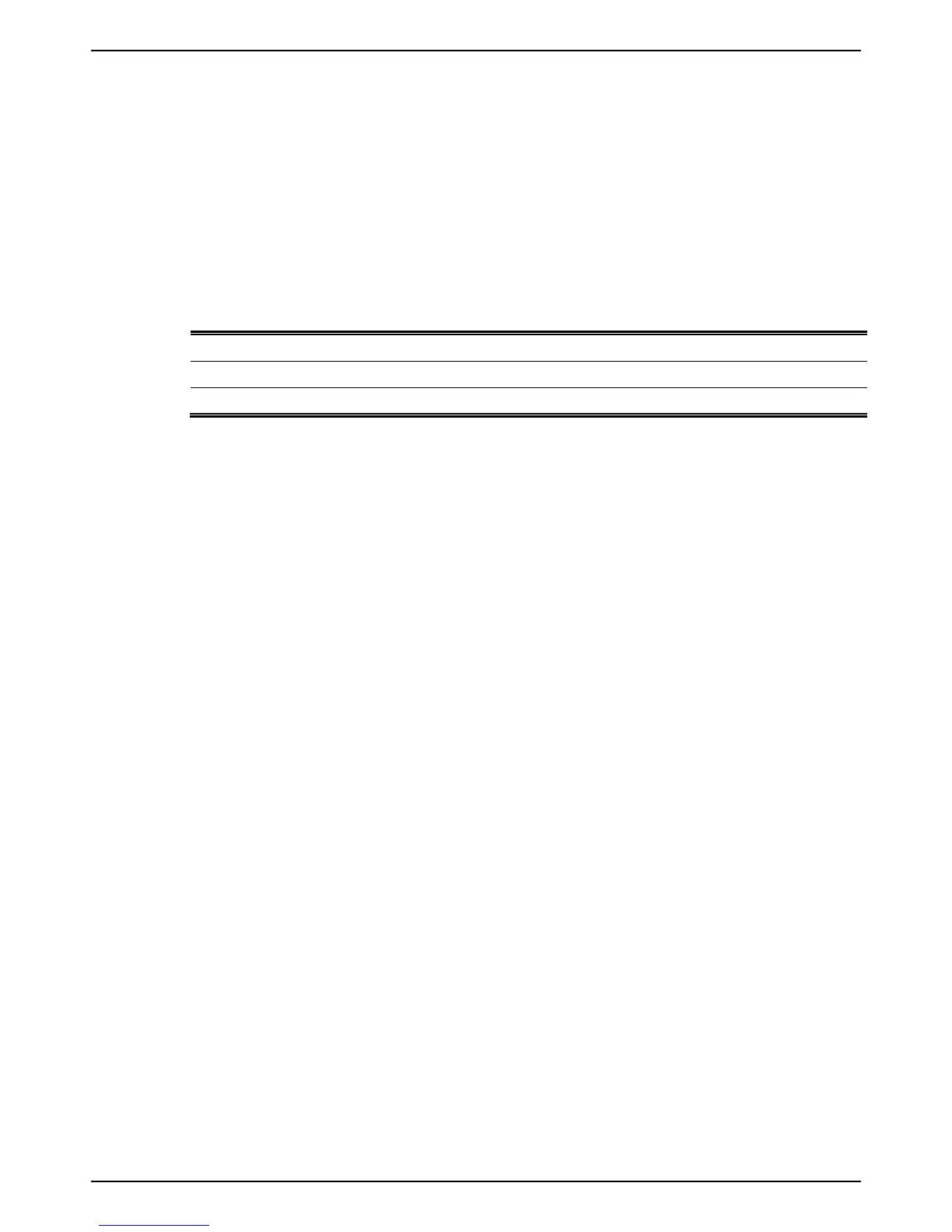DGS-1510 Series Gigabit Ethernet SmartPro Switch CLI Reference Guide
379
44. Loopback Detection (LBD) Commands
44-1 loopback-detection (Global)
This command is used to enable the loopback detection function globally. Use the no form of this
command to disable the function globally.
loopback-detection [mode {port-based | vlan-based}]
no loopback-detection [mode]
Parameters
Default
By default, this option is disabled.
By default, the detection mode is port-based.
Command Mode
Global Configuration Mode.
Command Default Level
Level: 12.
Usage Guideline
Generally, port-based loop detection is used in ports that are connected to users, and VLAN-based
detection is used in trunk ports when the partner switch does not support the loop detection function.
When doing port-based detection, the LBD enabled port will send untagged port-based LBD packets
out from the port to discover the loop. If there is a loop occurrence on the path, then the packet being
transmitted will loop back to the same port or to another port located on the same device. When an
LBD enabled port detects a loop condition, packet transmitting and receiving is disabled at the port.
When doing VLAN-based detection, the port will periodically send VLAN-based LBD packets for each
VLAN that the port has membership of the VLAN is enabled for loop detection. If the port is a tagged
member of the detecting VLAN, tagged LBD packets are sent. If the port is an untagged member of
the detecting VLAN, untagged LBD packets are sent. If there is a loop occurrence on the VLAN path,
then packet transmitting and receiving will be temporarily stopped on the looping VLAN at the port
where the loop is detected.
If an LBD disabled port receives an LBD packet and detects that the packet is sent out by the system
itself, the sending port will be blocked if the packet is a port-based LBD packet, or the VLAN of the
sending port will be blocked if the packet is a VLAN-based LBD packet.
If the port is configured for VLAN-based and if the port is an untagged member of multiple VLANs,
then the port will send one untagged LBD packet for each VLAN with the VLAN number specified in
the VLAN field of the packet.
There are two ways to recover an error disabled port. The user can use the errdisable recovery
cause loopback-detect command to enable the auto-recovery of ports that were disabled by
loopback detection. Alternatively, manually recover the port by entering the shutdown command
followed by the no shutdown command for the port.
The VLAN being blocked on a port can be automatically recovered, if the errdisable recovery cause
loopback-detect command is configured. Alternatively, manually recover the operation by entering
the shutdown command followed by the no shutdown command for the port.
Example
