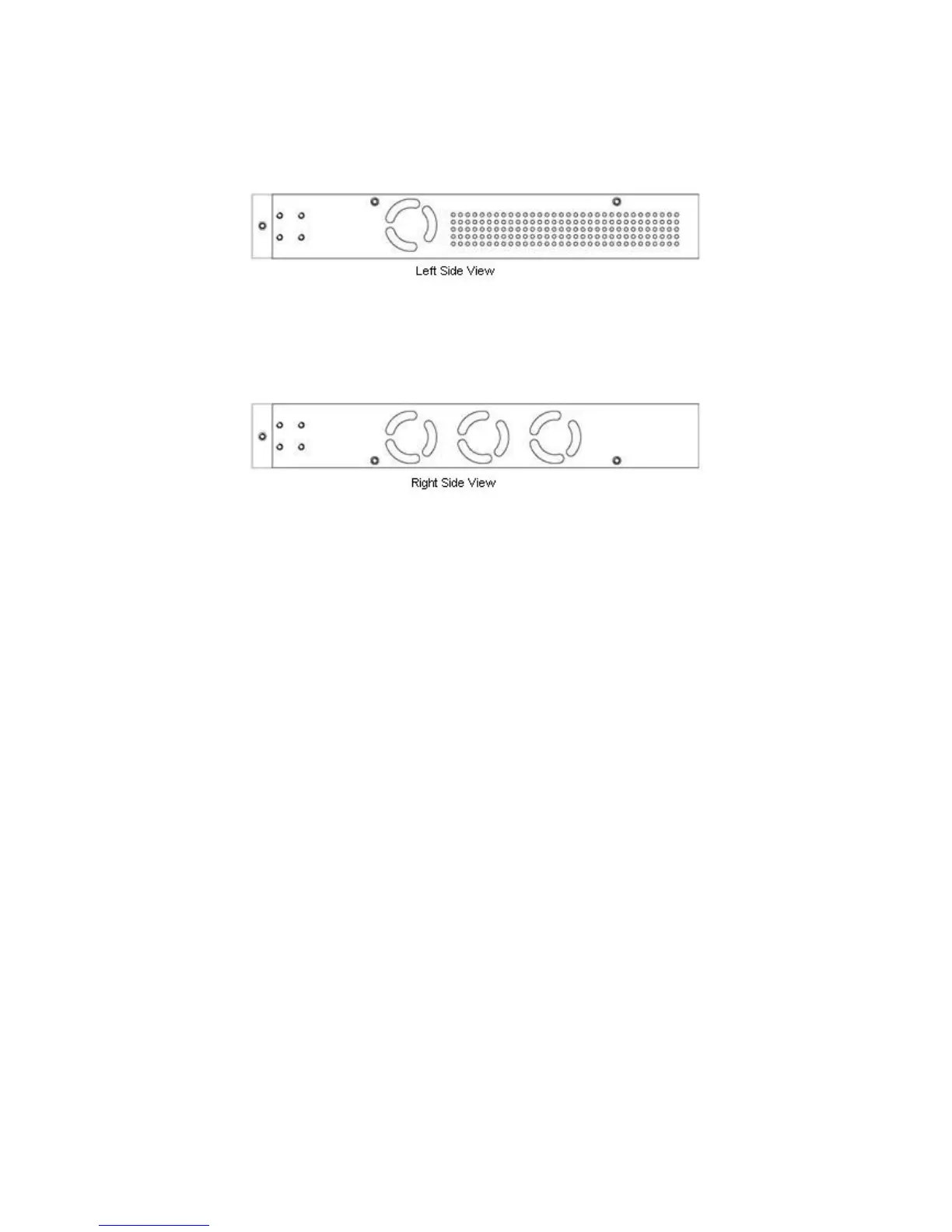DGS-3100 Series Gigabit Stackable Managed Switch Hardware Installation Guide
Side Panels
The right side panel of the switch contains two system fans (see the top part of the diagram below). The left side panel
contains heat vents.
Figure 1-5. Side Panel Views of the Switch
The system fans dissipate heat, and the heat vents located on the sides serve the same purpose. The openings must remain
clear of obstructions. Ensure there is at least 6 inches of clear space at the rear and sides of the switch for proper ventilation.
System components can overheat, which potentially, can lead to system failure without proper heat dissipation and air
circulation.
The number of fans on the devices are:
DGS-3100-24 & DGS-3100-24TG – 2 fans.
DGS-3100-24P, DGS-3100-48 & DGS-3100-48P – 4 fans.
3
