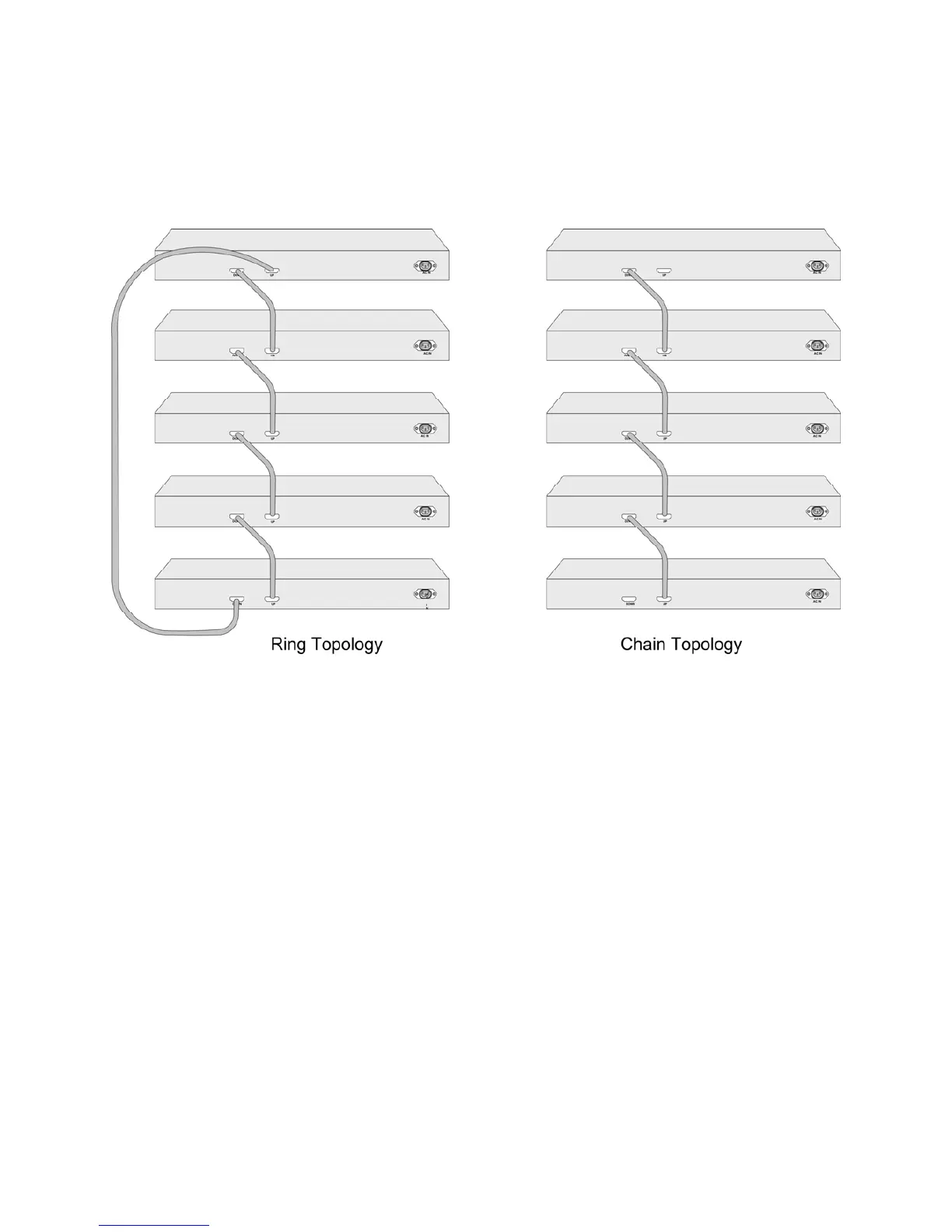DGS-3100 Series Gigabit Stackable Managed Switch Hardware Installation Guide
Connecting the Device in a Stack
The device can operate as member of a stack. The HX stacking ports on the back of the device are used for connecting the
devices in a stack.
There are two stacking topologies supported by the device, the Ring topology or Chain topology.
Figure 3-6: Connecting the Device in a Stack
The device is “Plug and Play” in terms of stacking connection and configuration. Before powering up the device, connect
the devices into the required stacking topology. The Stacking Master and slave designations are configured through
automatic discovery. Manually changing the stacking configuration is through switch’s web page and CLI commands, and
once the device has been booted and is operational.
26
