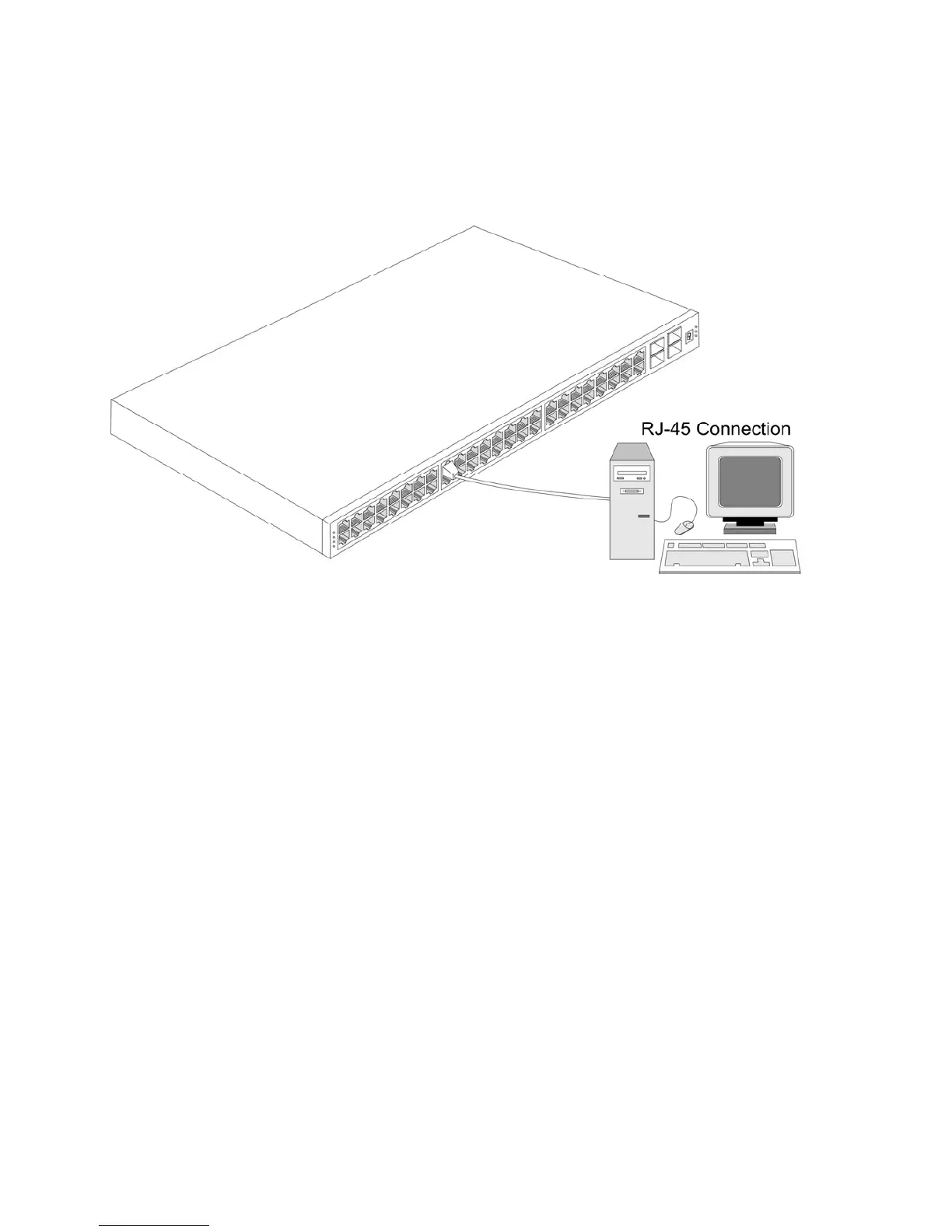DGS-3100 Series Gigabit Stackable Managed Switch Hardware Installation Guide
Connecting to an End Node
The section provides instructions for connecting the device to end nodes, including PCs outfitted with a 10, 100, or 1000
Mbps RJ-45 Ethernet/Fast Ethernet/Gigabit Ethernet Network Interface Card (NIC) and most routers. An end node can be
connected to the switch via a Category 3, 4, 5, or 5e UTP/STP cable. For optimal performance, Category 5e cables are
recommended. The end node should be connected to any of the device ports.
Figure 3-1: Connecting the Device to an End Node
The Link/Act LEDs light green a link is valid. A flashing green LED indicates that the port is currently receiving or
transmitting packets. The Speed LEDs indicate port speed and lights solid green for 1000 Mbps and Orange for 100 Mbps
connections.
20
