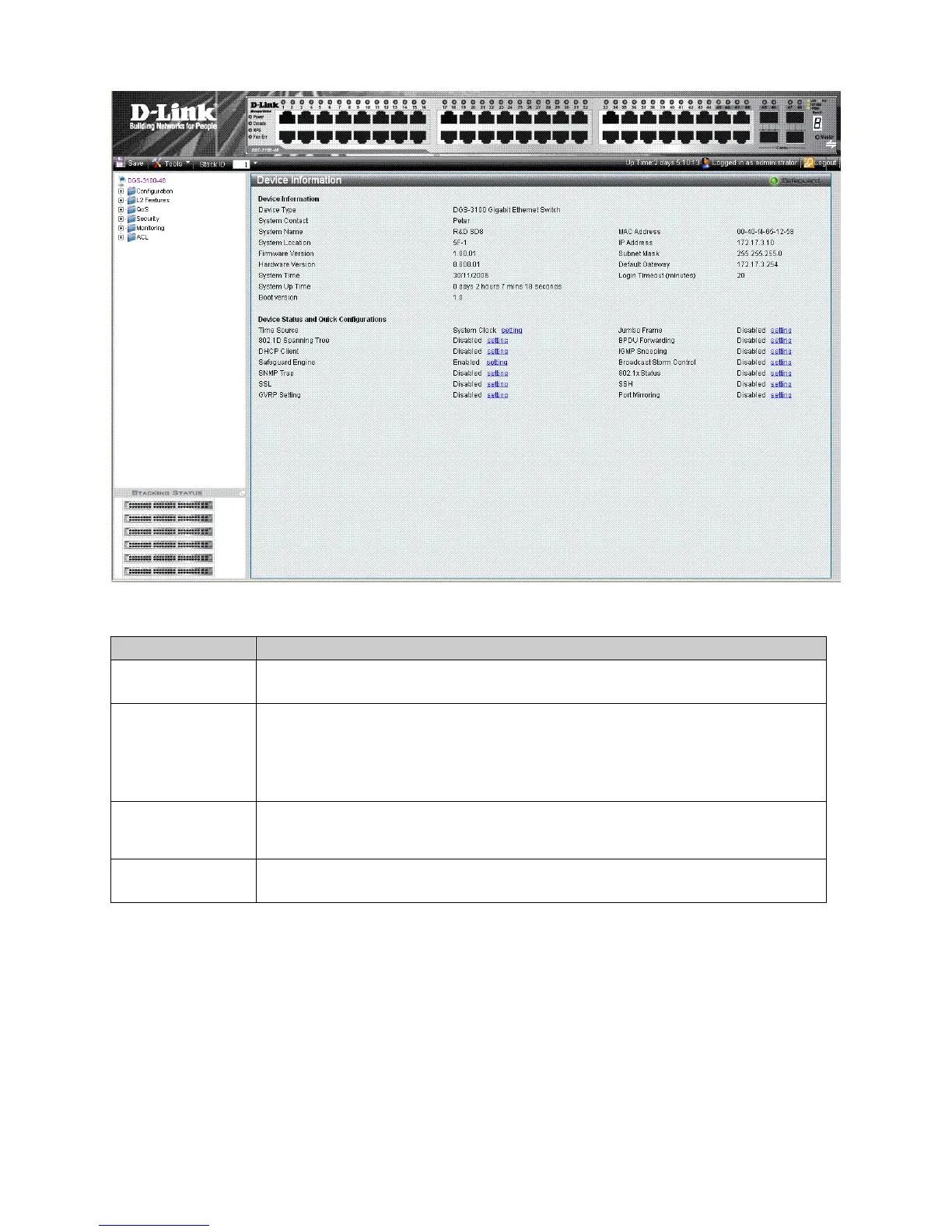DGS-3100 Series Gigabit Stackable Managed Switch Hardware Installation Guide
Figure 2-7. Device Information Page
The following table describes the four main areas on the
Device Information Page:
Tree View
Select the folder or window to be displayed. The folder icons can be opened to display the
hyperlinked menu buttons and subfolders contained within them.
Zoom View
Presents a graphical near real-time image of the front panel of the Switch. This area displays
the Switch's ports, showing port activity, duplex mode, or flow control, depending on the
specified mode.
Various areas of the graphic can be selected for performing management functions, including
port configuration
Menu Information
View
Presents the Save button, a menu for accessing device tools, and a menu for Stack ID
selection. The current
Up Time and current User Loggin information is reported. The Logout button is
also here.
Device Information
View
Presents Switch information based on the selection and the entry of configuration data
Table 2-1.
18
