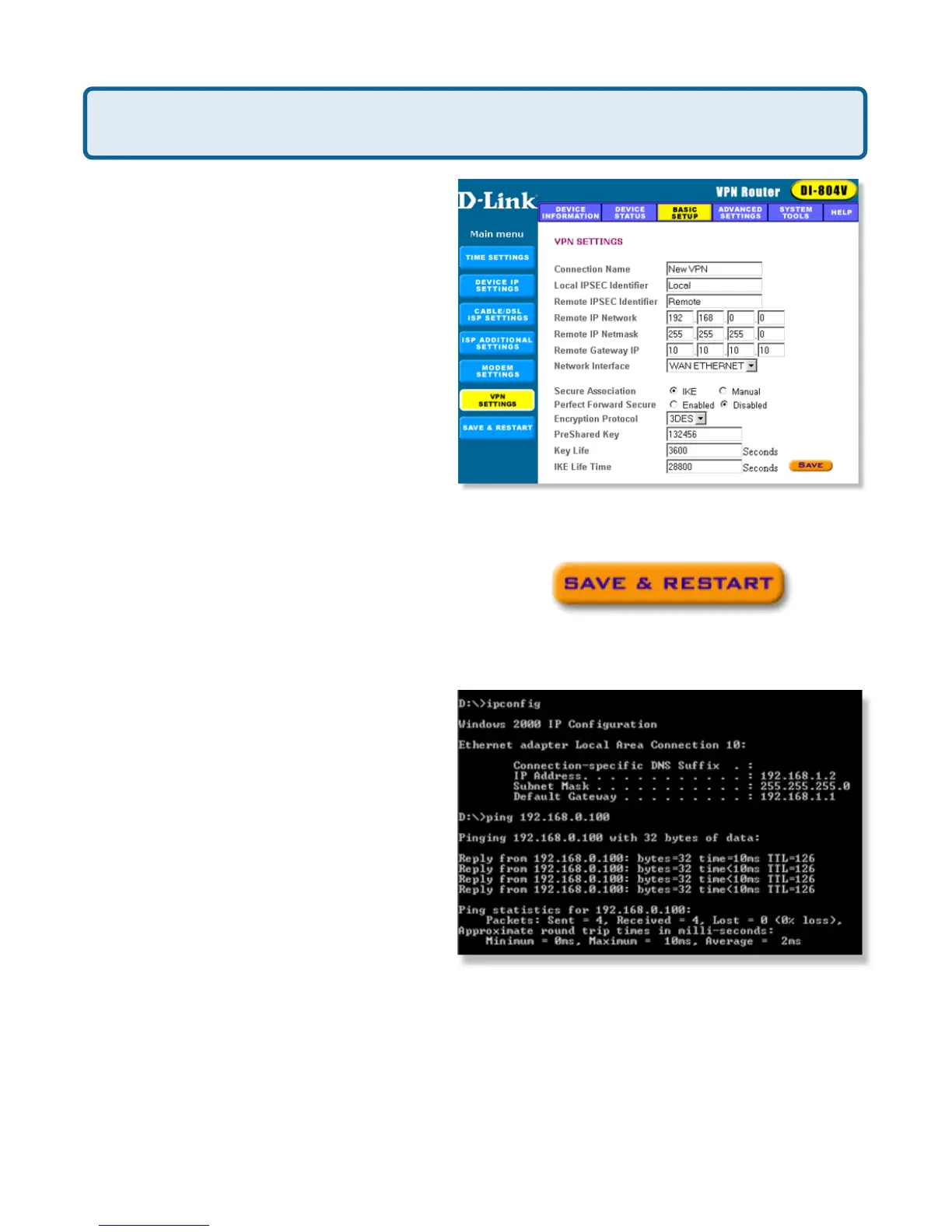125
Frequently Asked Questions (continued)
Step 10 Verify the Encryption Protocol
is set to 3DES and enter in your
Preshared Key.
Note: The Preshared Key needs to be
identical to the one configured on the
DI-808HV.
Step 11 Leave the Key Life and IKE Life
Time values at their default levels and click
SAVE.
Step 12 Click Next and then click on
Save & Restart
How can I set up my DI-808HV to work with a DI-804V or DI-804HV Router?
(continued)
After you have configured both routers, you need to establish a connection.
Step 1 Open a command prompt and
from a computer on the internal LAN of
the DI-808HV and ping the IP address of
a computer that is on the internal LAN
of the DI-804V or DI-804HV, or vice
versa.
Step 2 Once you begin to receive
replies, the VPN connection has been
established.
