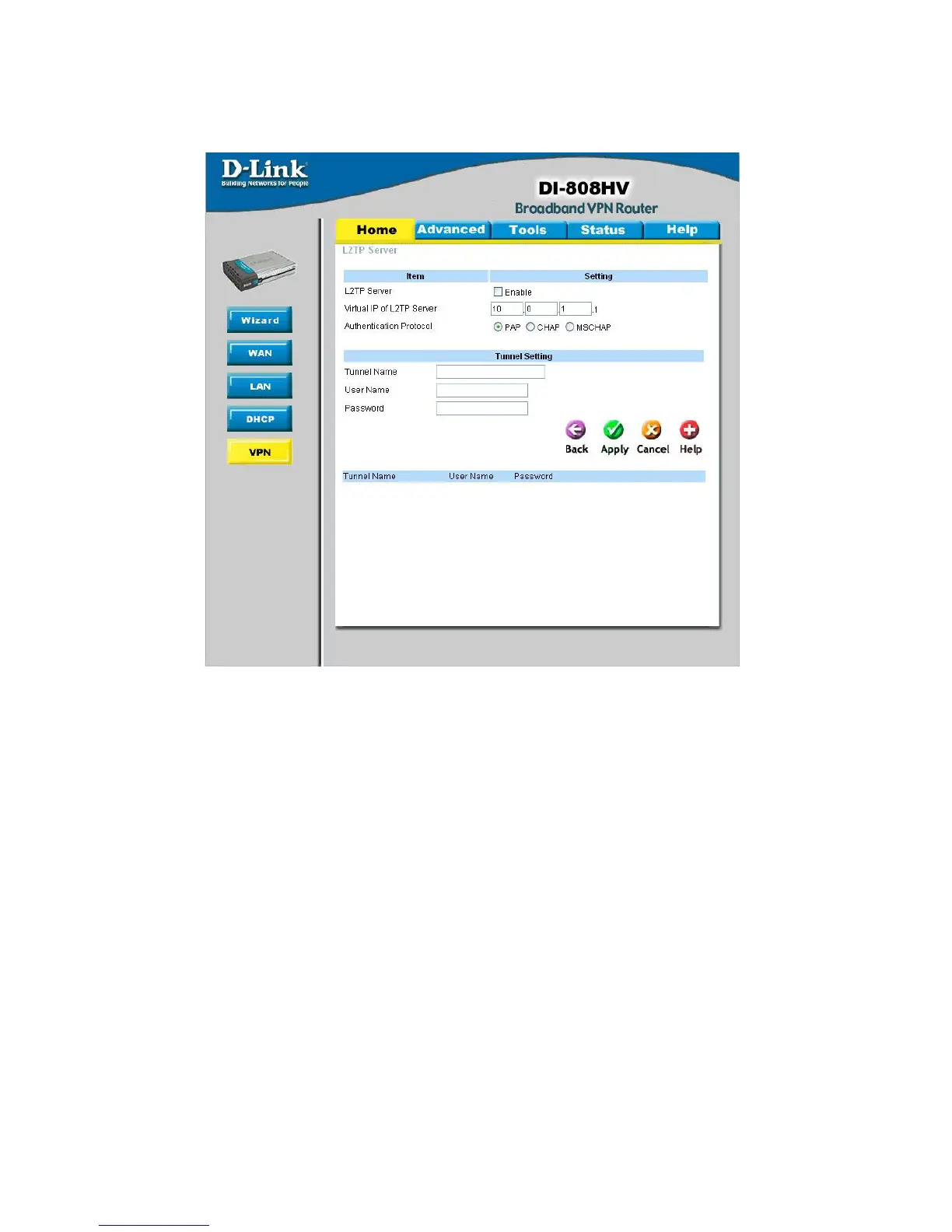47
Home >VPN Settings > L2TP Server Setting
Using the Configuration Menu
Enable L2TP Server
Click to enable the L2TP Server function.
Virtual IP of L2TP
Server
Enter your Virtual IP address to access the L2PT server.
Authentication
Protocol
Select one of the following authentication protocols: PAP,
CHAP, or MSCHAP.
Tunnel Name
Current tunnel name.
User Name
Password
Enter in the password for the L2TP account.
Enter in the username for the L2TP account.
