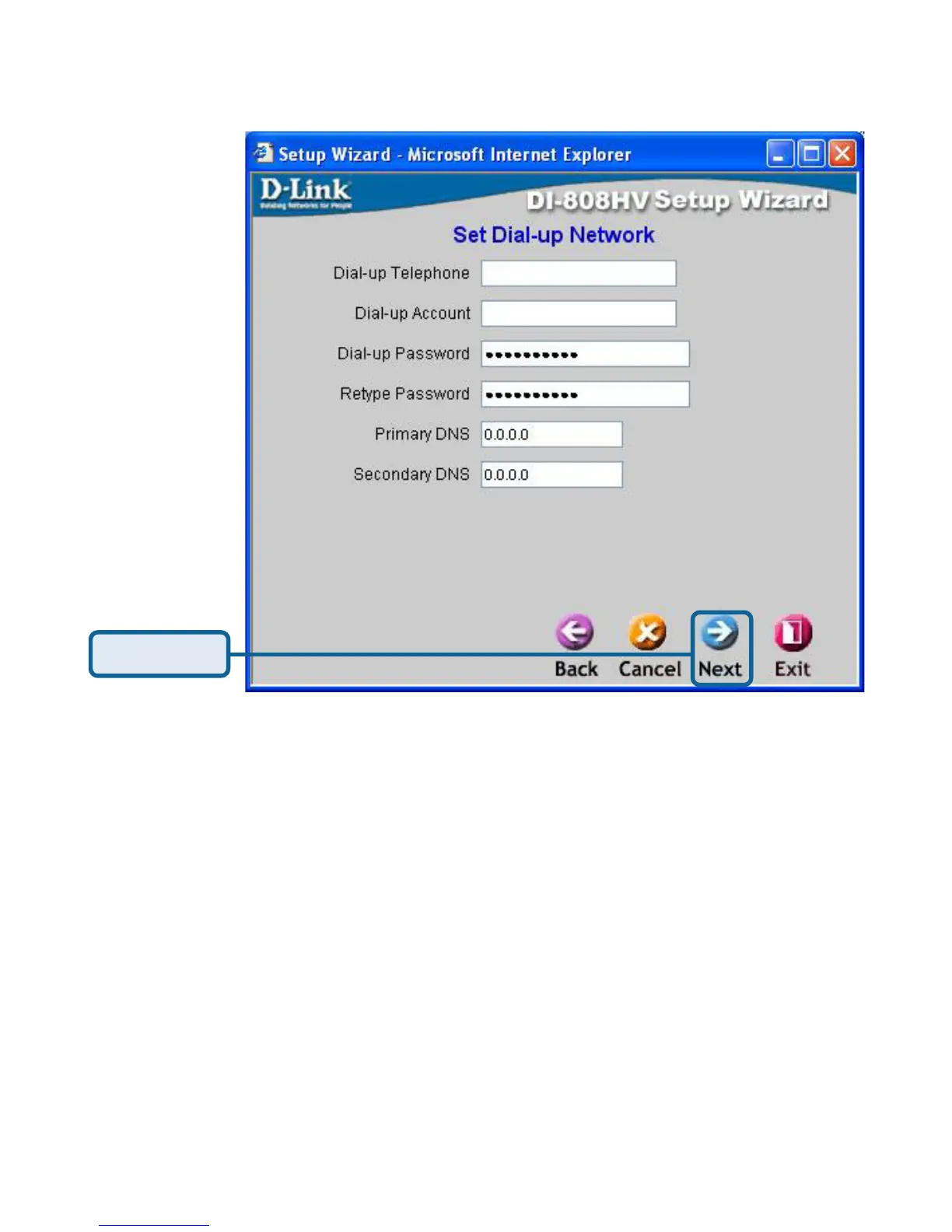19
Using the Configuration Menu
Setup Wizard > Dial-up Network
Configure this section only if you have an analog dial-up account. Otherwise click Next
to skip.
Dial-up
Telephone
Enter the telephone number to connect to your ISP.
Dial-up Account
This information is provided by your ISP. The Dial-up Account is
also known as username.
Dial-up Password
Enter in the password to log into your Dial-up account.
Primary DNS
The Primary DNS can be found by contacting the ISP.
Secondary DNS
The Secondary DNS can be found by contacting the ISP.
Click Next
