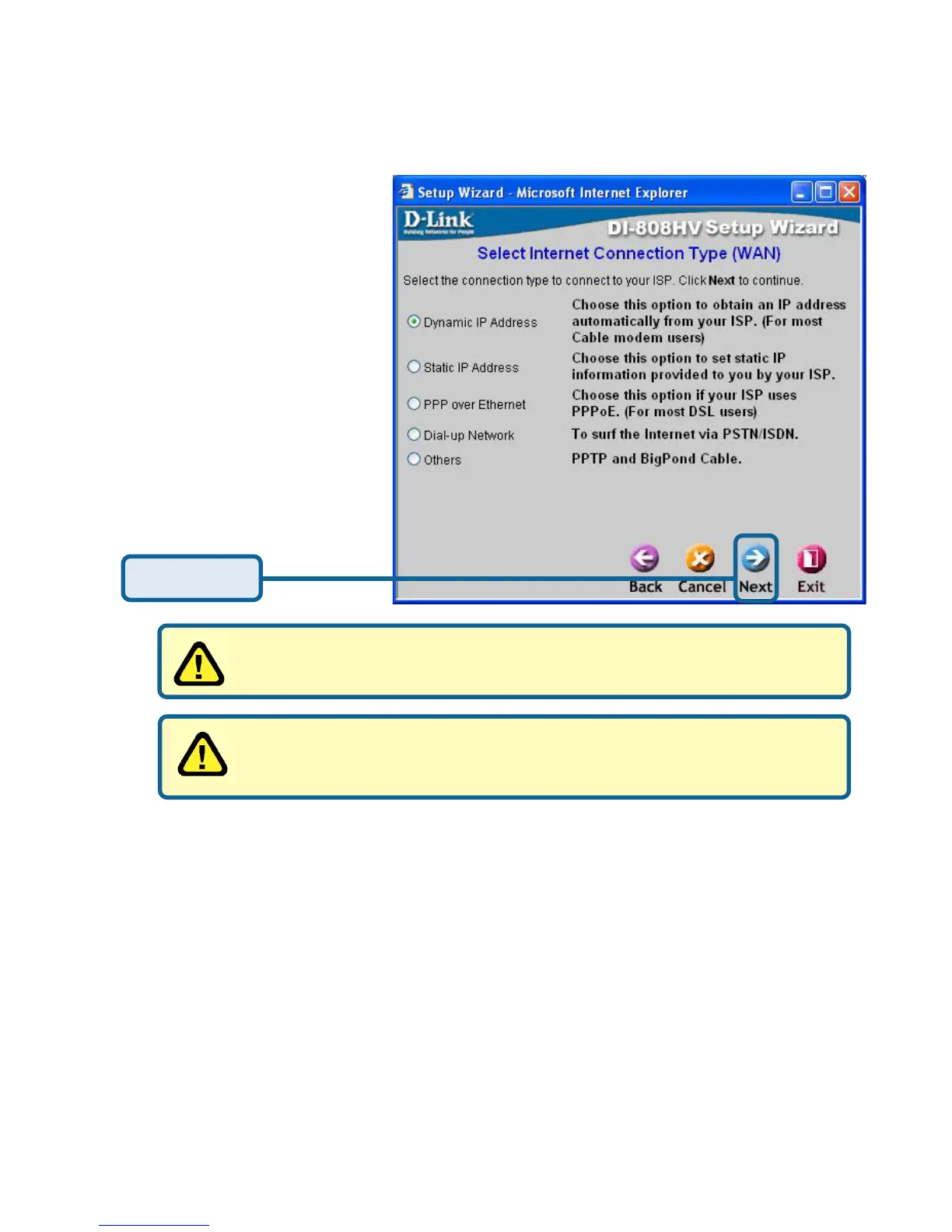15
Using the Configuration Menu
Setup Wizard > Connection Type (WAN)
Select Your Internet Connection-
You will be prompted to select
the type of internet connection
for your router. Choose the
appropriate selection and click
Next to continue.
Select Others only if you use PPTP in Europe or Big Pond
Cable in Australia.
If you are unsure of which setting to select, please contact
your Internet Service Provider.
Click Next
