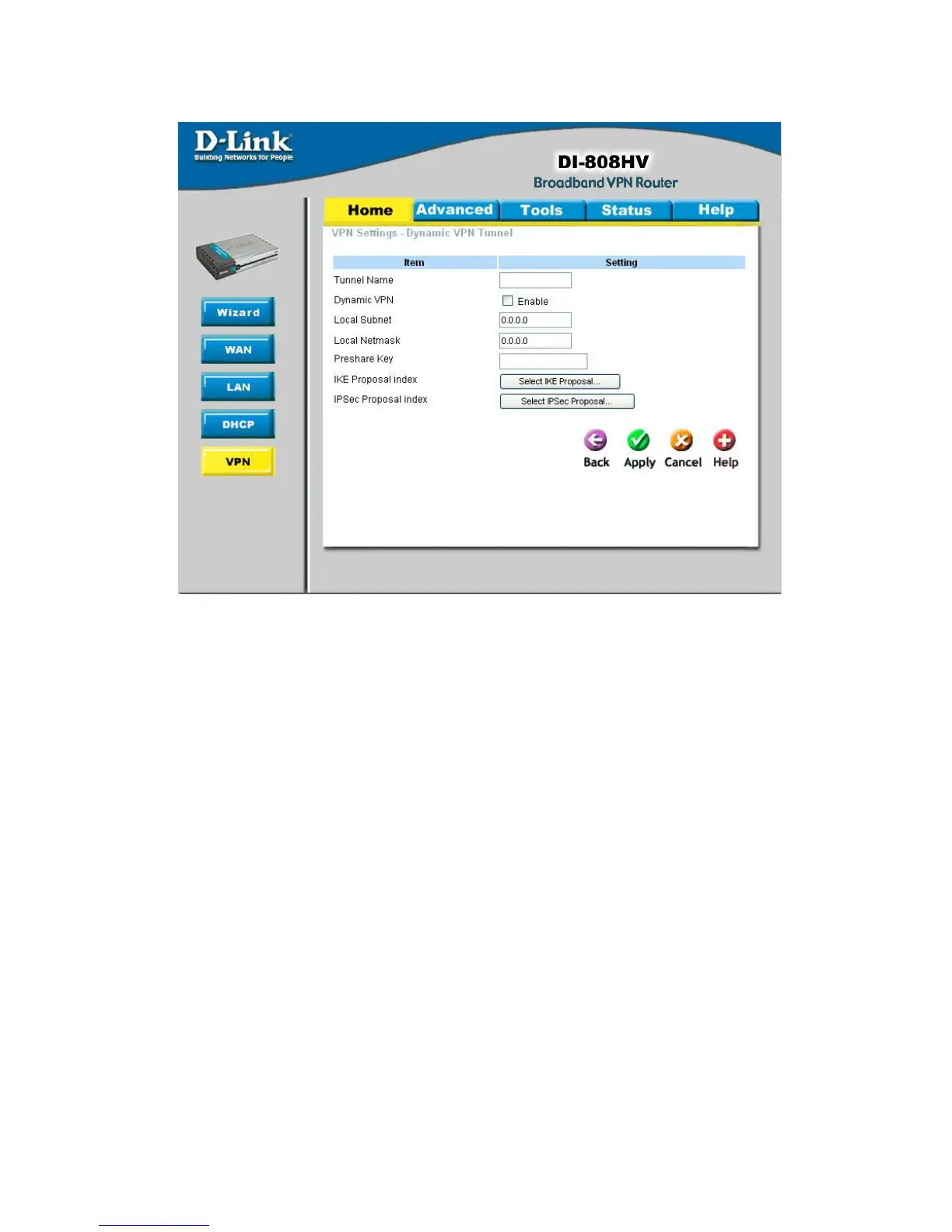41
Home >VPN Settings > Dynamic VPN Tunnel
Using the Configuration Menu
Local Subnet
The subnet of the VPN gateway’s local network. It can be a
host, a partial subnet, or a whole subnet.
Local Netmask
The netmask of the VPN gateway’s local network.
Aggressive Mode
Enabling this mode will accelerate establishing the tunnel,
but the device will have less security.
Tunnel Name
Current tunnel name.
This feature works with a VPN software client so the DI-808HV
does not need to know the IP address of the remote clients.
Dynamic VPN
There are three parts that are necessary to setup the
configuration of IKE for the dedicated tunnel: basic setup, IKE
proposal setup, and IPSec proposal setup. Basic setup
includes the setting of following items: local subnet, local
netmask, remote subnet, remote netmask, remote gateway,
and pre-shared key. The tunnel name is derived from the
previous page of VPN setting. IKE proposal setup includes
the setting of a set of frequent-used IKE proposals and selecting
from the set of IKE proposals.
VPN Settings - IKE
