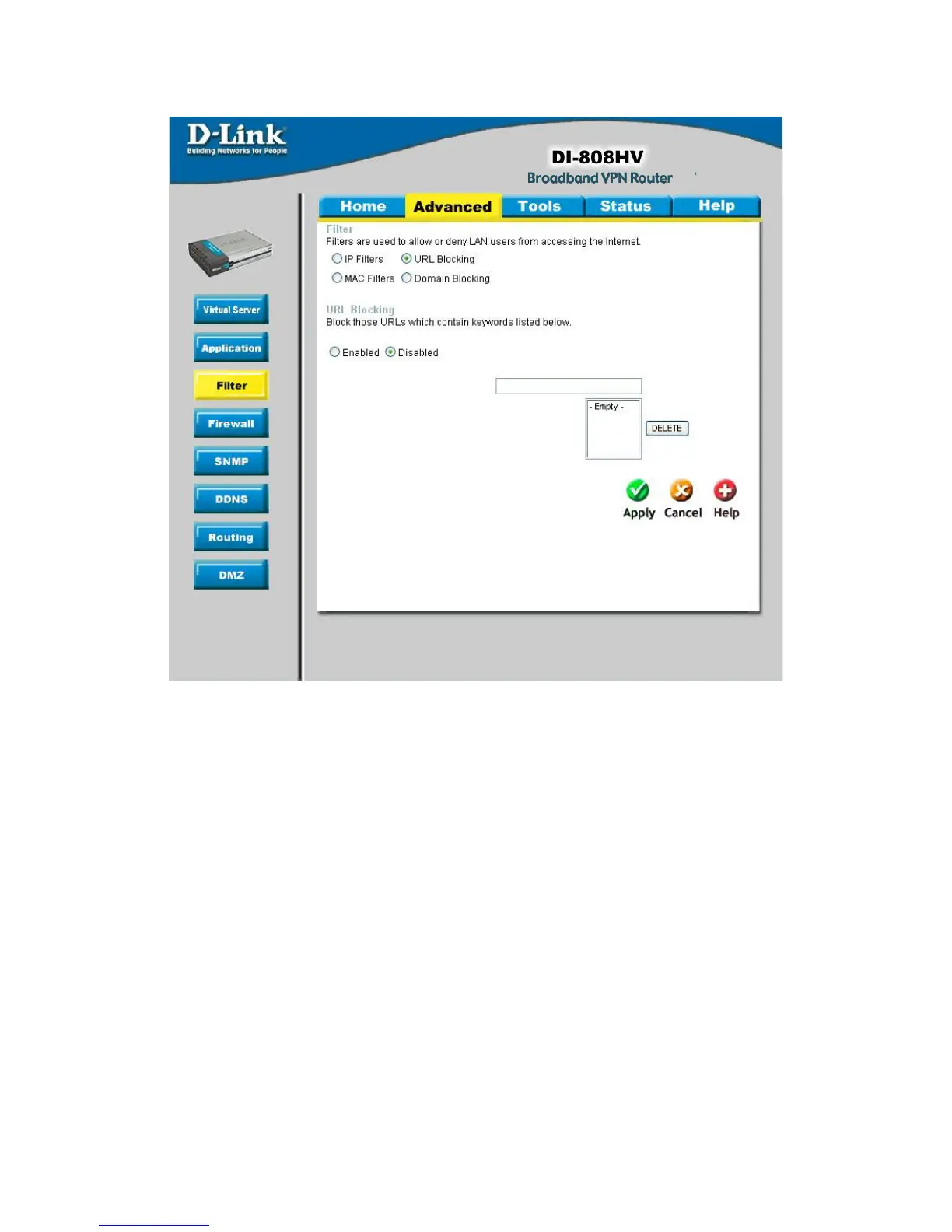53
Using the Configuration Menu
Advanced > Filter > URL Blocking
Use URL Blocking to deny LAN computers from accessing specific web sites by its
URL. A URL is a specially formatted text string that defines a location on the Internet.
If any part of the URL contains the blocked word, the site will not be accessible and
the web page will not display.
Disabled URL Blocking
Select this option if you do not want to use URL Blocking.
