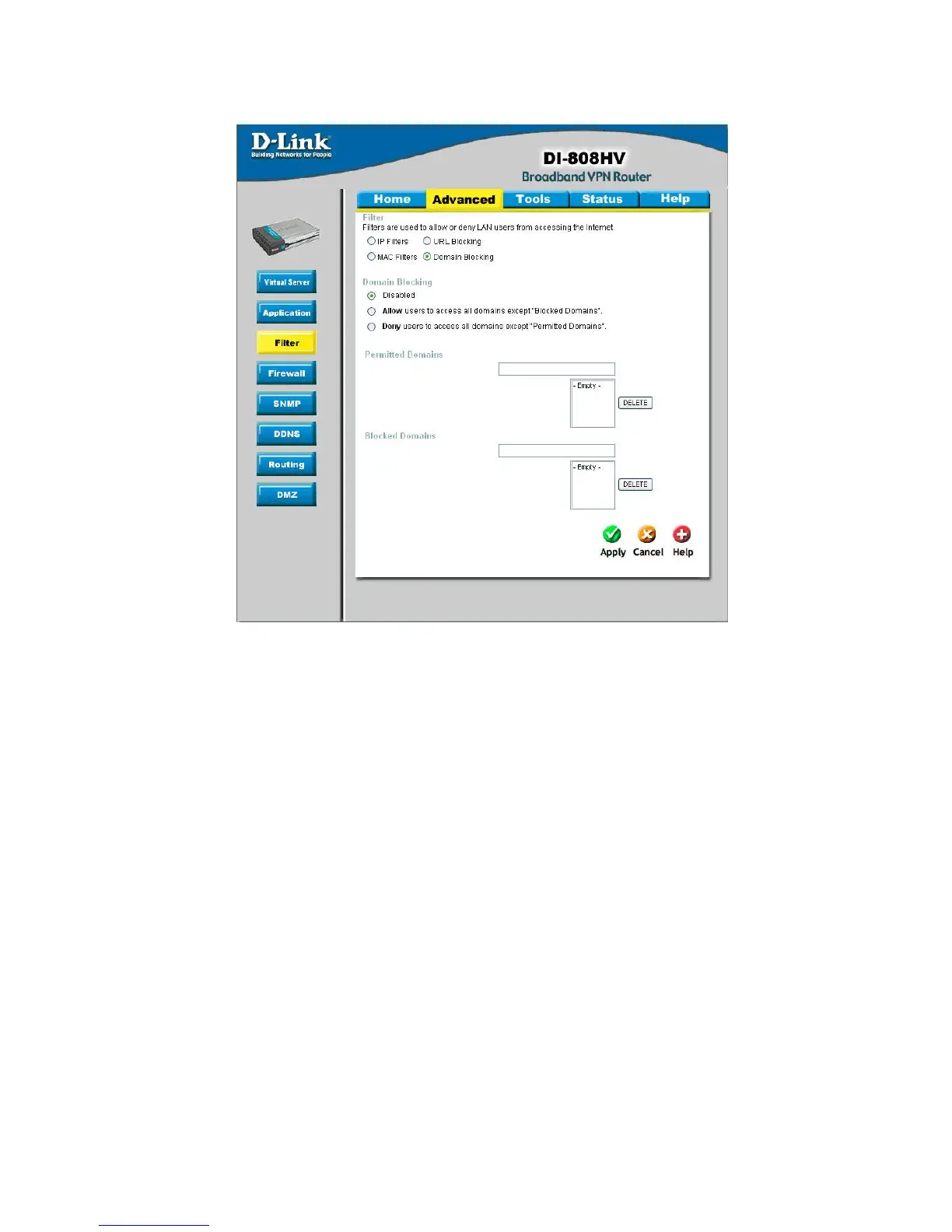54
Using the Configuration Menu
Advanced > Filter > Domain Blocking
Use Domain Blocking to allow or deny computers access to specific Internet domains
whether it is through www, ftp, snmp, etc.
Disabled Domain Blocking
Select this option if you do not want to use Domain Blocking.
Allow users to access all domains except “Blocked Domains”
Select this option to allow users to access the specified Internet domains listed below.
Users will be denied access to all other Internet domains.
Deny users to access all domains except “Permitted Domains”
Select this option to deny users to access the specified Internet domains listed below.
Users will be allowed access to all other Internet domains.
