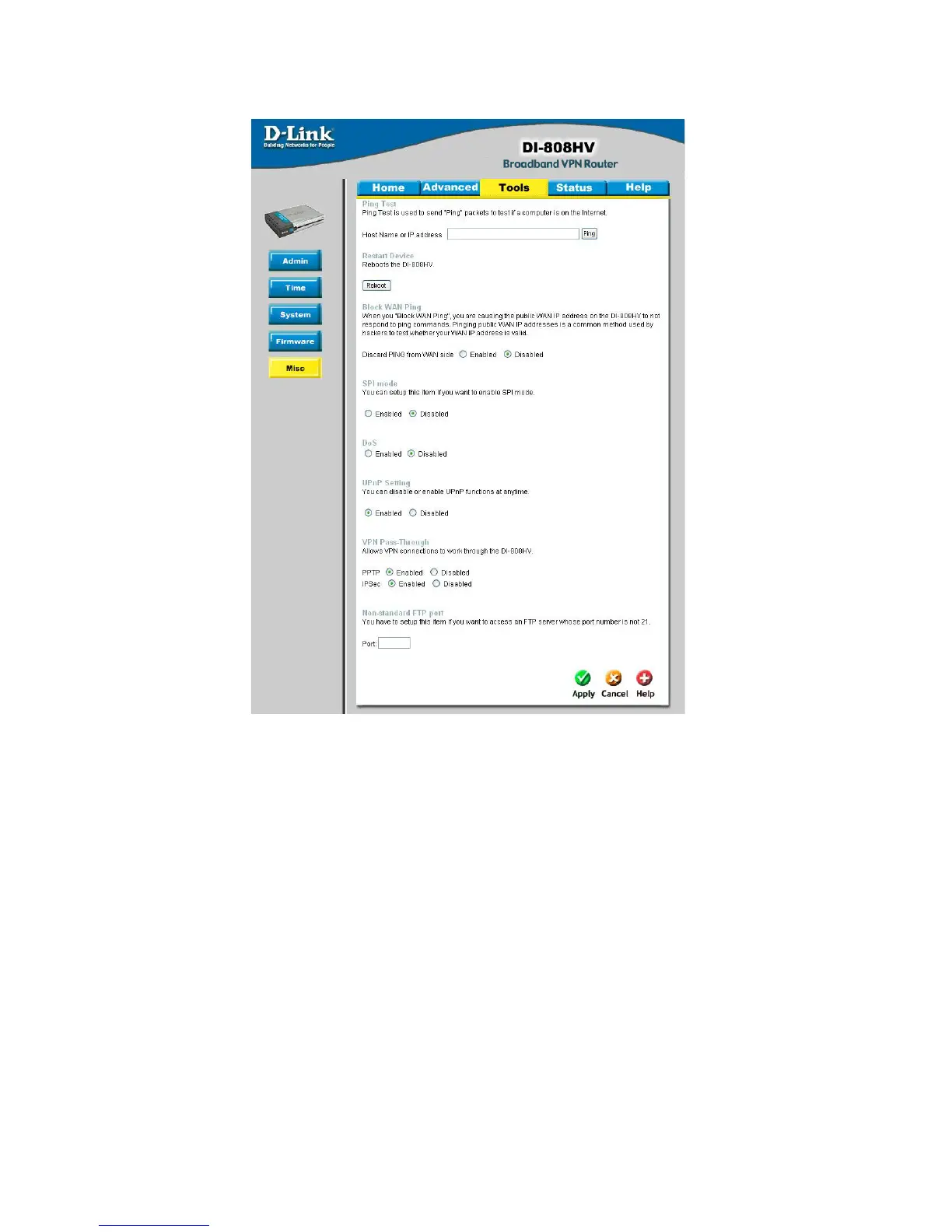65
Using the Configuration Menu
Tools > Misc
Block WAN Ping
Click Enable to block the WAN ping. Computers on the Internet
will not get a reply back from the DI-808HV when it is being
“ping”ed. This may help to increase security.
Restart Device
Click Reboot to restart the unit.
Ping Test
In the open box, enter in a URL (i.e., www.dlink.com) or an IP
address and click on Ping to test your internet connection.
SPI Mode
When this feature is enabled, the router will record the packet
information passed through the router such as IP address, port
address, ACK, SEQ number, and so on. The router will also
check every incoming packet to detect if it is valid.
DoS
When DoS is enabled, the router will prevent Denial of Service
attacks on all computers connected to the DI-808HV.
