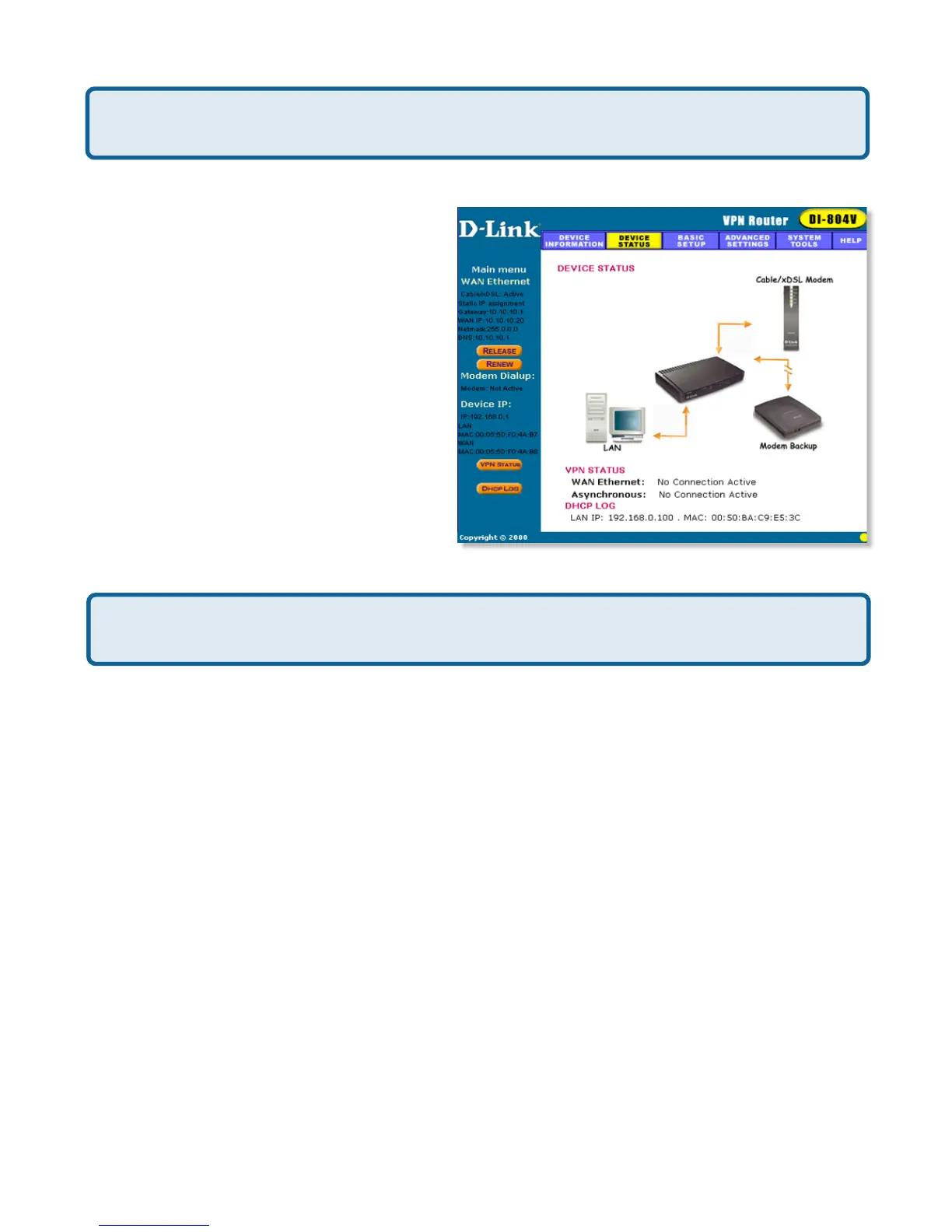126
Frequently Asked Questions (continued)
Step 5 When the VPN has been
established the Status will be Active.
Step 3 To view the Status of the VPN
on the DI-804V or DI-804HV, click on
Device Status.
Step 4 From the Device Status screen
click on VPN Status.
How can I set up my DI-808HV to work with a DFL-300 Firewall?
You need to first configure your DI-808HV router.
Step 1 Log into the web based configuration of the router by typing in the IP address of
the router (default: 192.168.0.1) in your web browser. By default the username is “admin”
and there is no password.
Step 2 Click the VPN button on the left column, select the checkbox to Enable the
VPN, and then in the box next to Max. number of tunnels, enter the maximum numbers
of VPN tunnels that you would like to have connected.
How can I set up my router to work with a DI-804V or DI-804HV router?
(continued)
