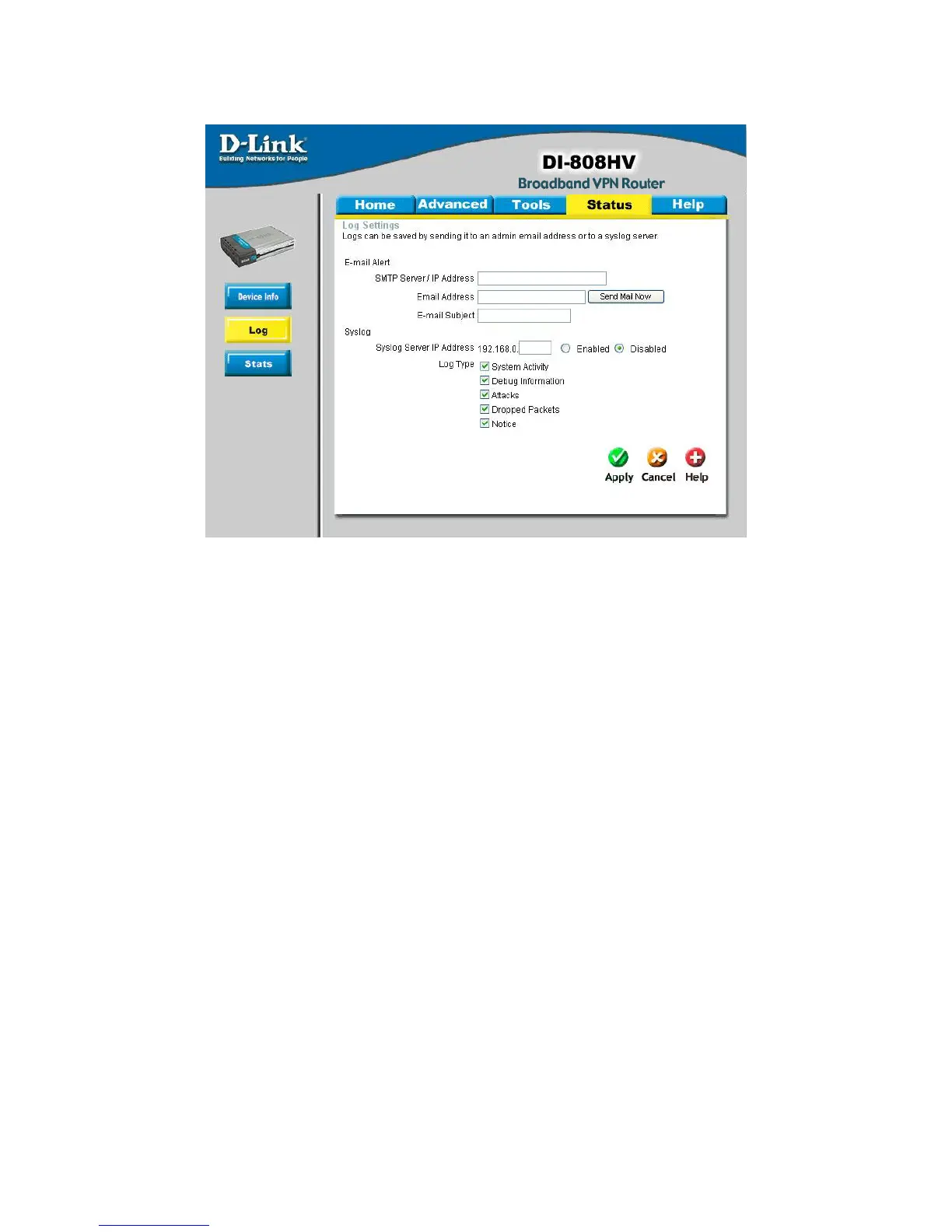69
Using the Configuration Menu
Status > Log > Log Settings
Email Address
Enter in the email address of the recipient who will receive the
email log.
Enter in the IP address of a syslog server within the network.
Click Enable to activate the policy. The DI-808HV will send all
of it’s logs to the specified syslog server.
IP Address of the
Syslog Server
E-Mail Alert
The DI-808HV can be set up to send the log files to a specific
email address.
SMTP Server IP
Enter in the IP address of the mail server.
Send Mail Now
Click to send mail immediately.
Log Type Select the types of activity to log. By default, all values are
selected.
