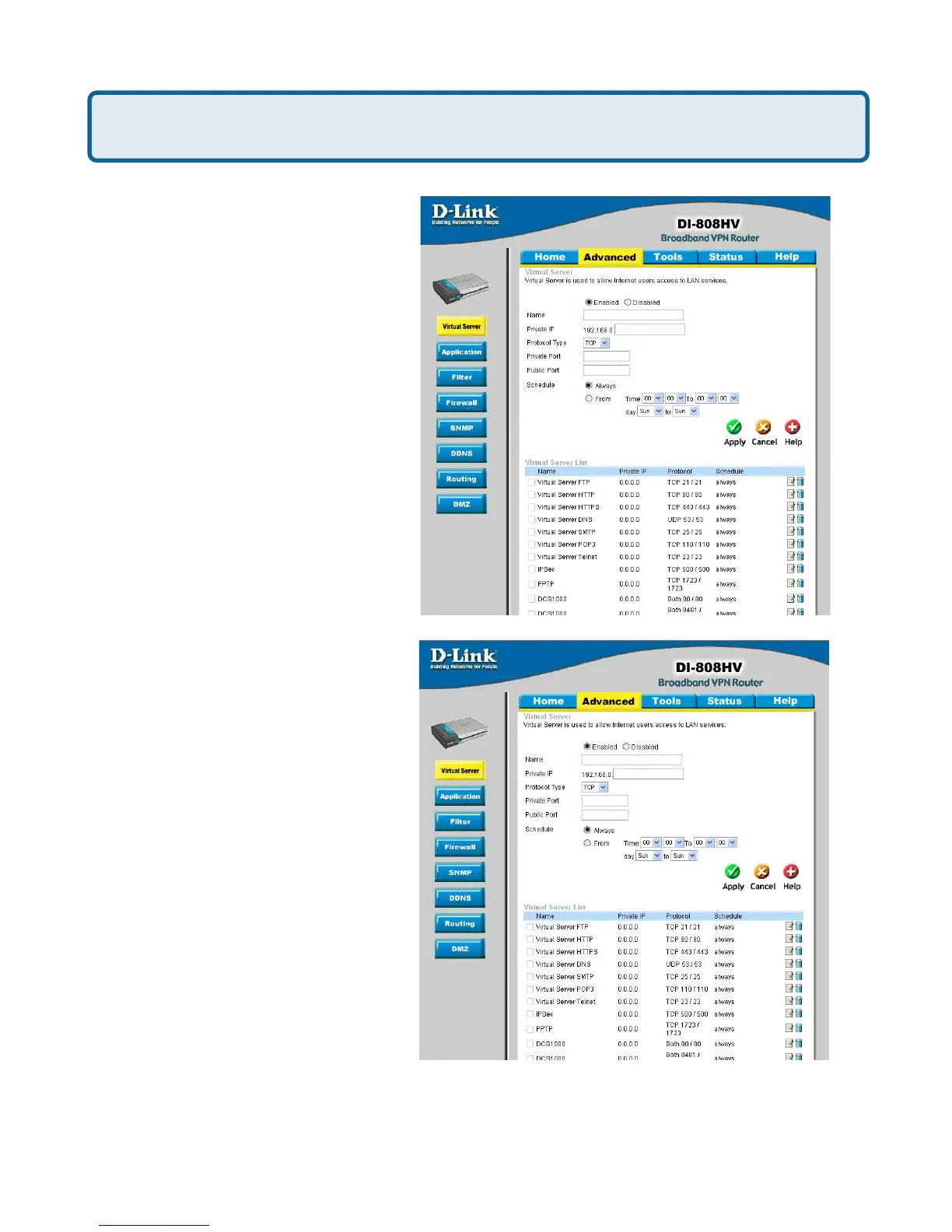138
How do I use PC Anywhere with my DI-808HV? (continued)
Frequently Asked Questions (continued)
Step 6 Create a second entry as
shown here:
Step 7 Click Apply and then
click Continue.
Step 8 Create a third and final
entry as shown here:
Step 9 Click Apply and then
click Continue.
Step 10 Run PCAnywhere from the remote site and use the WAN IP Address of the
router, not your computer´s IP Address.
pcanywhere2
pcanywhere3
