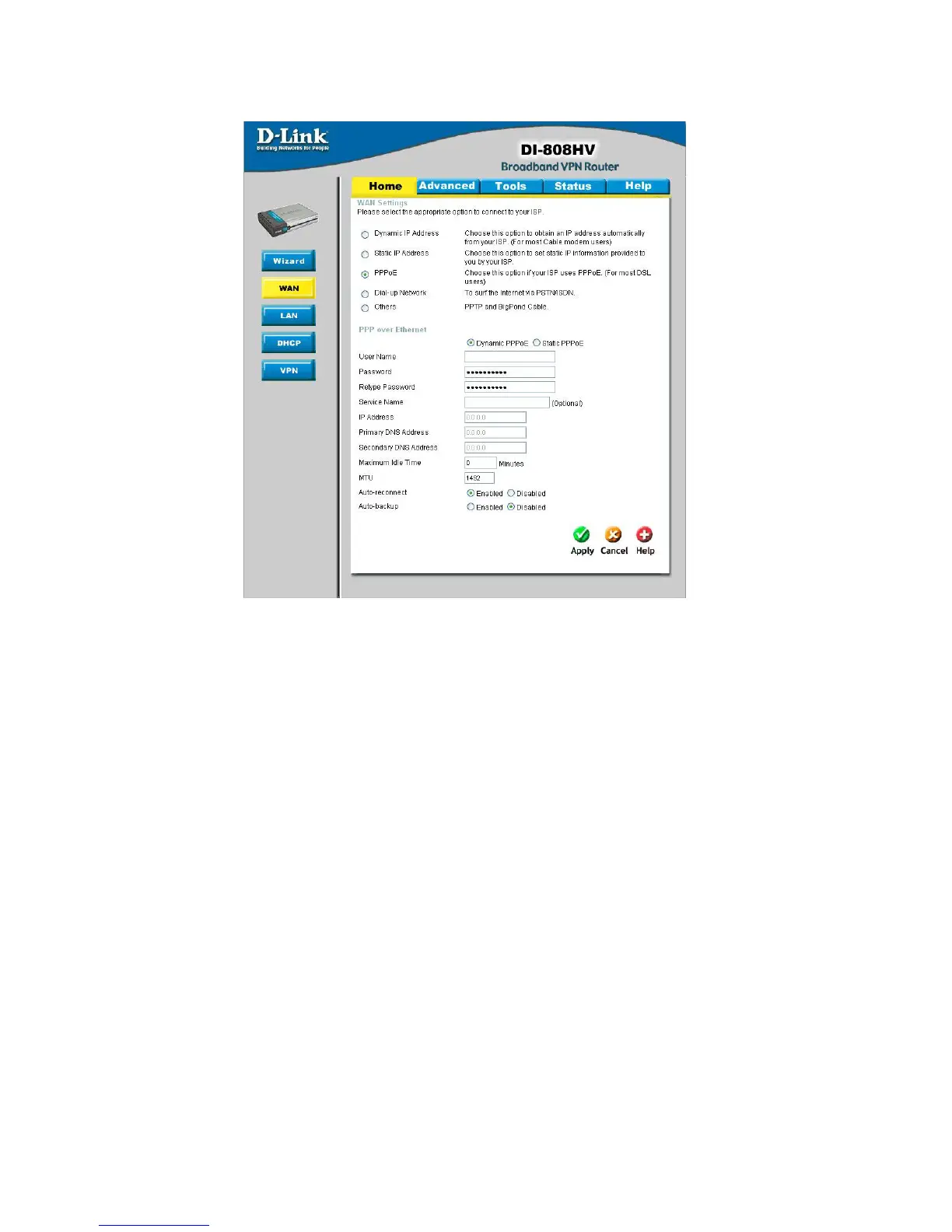27
Using the Configuration Menu
Home > WAN > PPPoE
Most DSL users will select this option to obtain an IP address automatically from their
ISP through the use of PPPoE.
MTU
Maximum Transmission Unit; default is 1492; you may need to
change the MTU to conform to your ISP.
IP Address
(Optional) Enter in the IP Address if you are assigned a static
PPPoE address.
Service Name
(Optional) Check with your ISP for more information if they
require the use of service name.
Maximum
Idle Time
Enter a maximum idle time during which Internet connection is
maintained during inactivity. To disable this feature, enable Auto-
reconnect.
(Optional) Input the secondary DNS address
Primary DNS
Address
You will get the DNS IP automatically from your ISP but you
may enter a specific DNS address that you want to use instead.
Password
Your PPPoE username provided by your ISP
User Name
Your PPPoE password is provided by your ISP
