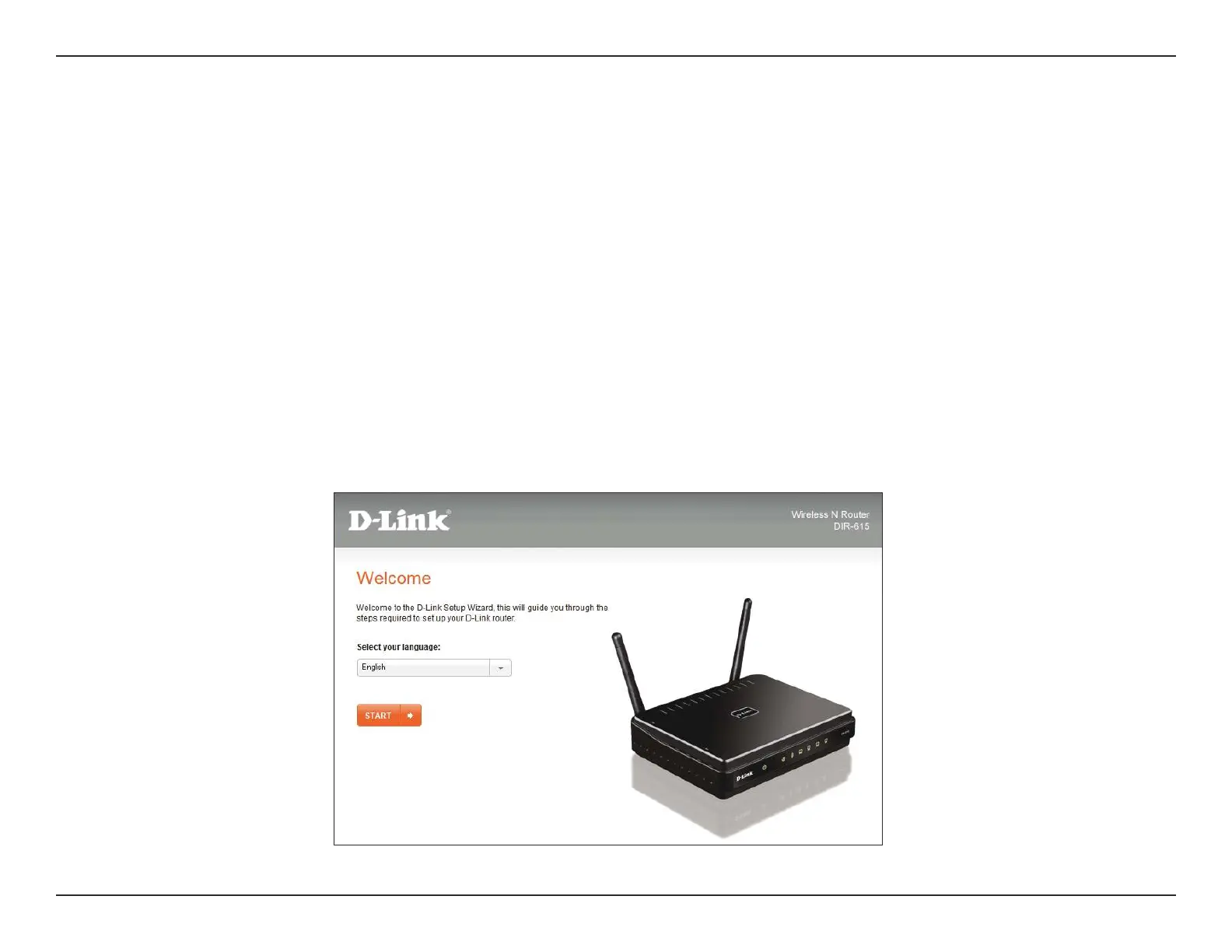9D-Link DIR-615 User Manual
Section 2 - Installation
The DIR-615 includes a Quick Router Setup Wizard CD. Follow the simple steps below to run the setup wizard to guide you
quickly through the installation process. Insert the wizard CD in the CD-ROM drive. The step-by-step instructions that follow
are shown in Windows
®
XP. The steps and screens are similar for the other Windows operating systems.
If the CD autorun function does not automatically start on your computer, go to Start > Run. In the run box type
“D:\DWizard.exe” (where D: represents the drive letter of your CD-ROM drive).You can also use your operating system’s file
explorer to navigate to your CD drive and locate the “DWizard” file.
When the screen below appears, click Start.
Note: It is recommended that you make a record of your SSID and security key, and login password, on the provided CD
holder.
Getting Started