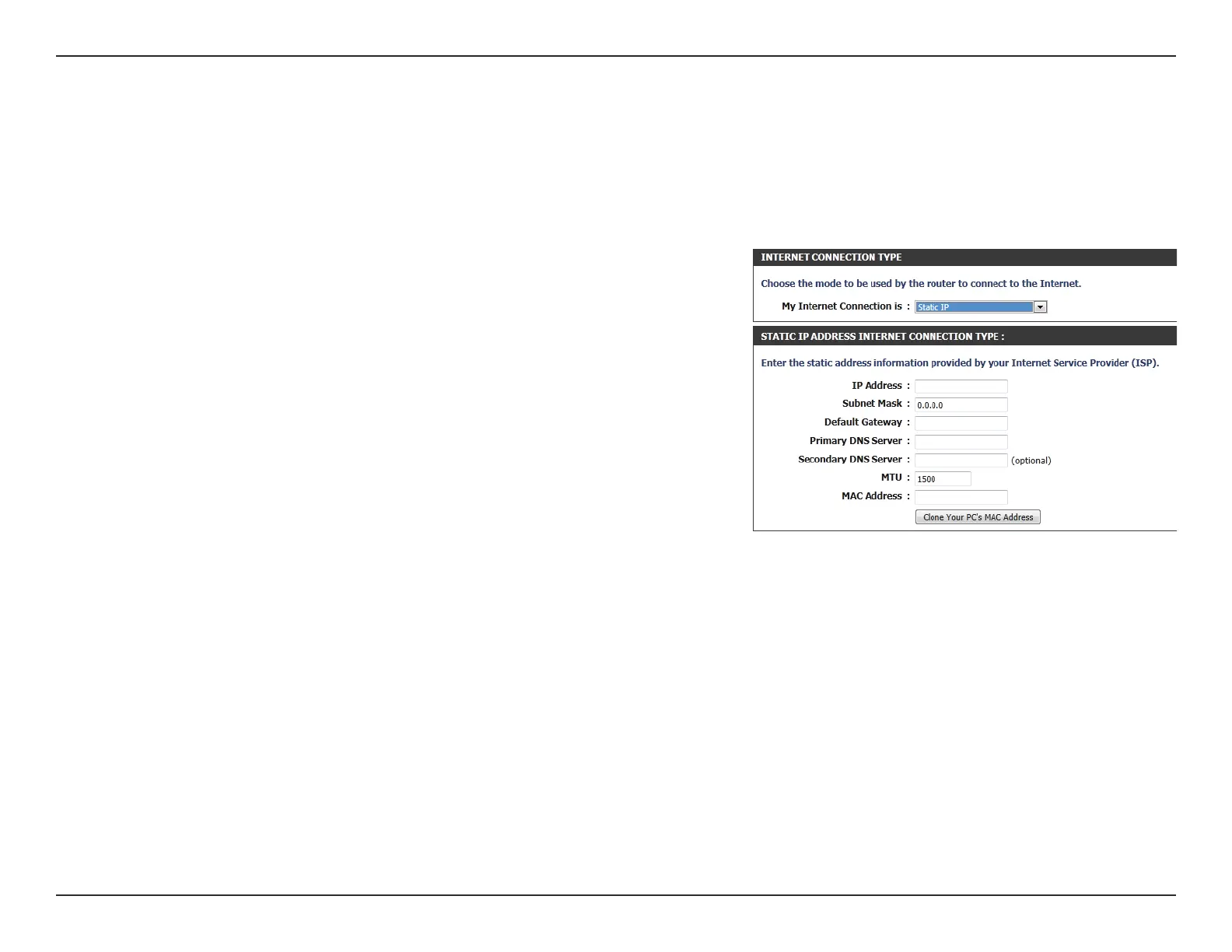17D-Link DIR-615 User Manual
Section 3 - Conguration
Enter the IP address assigned by your ISP.
Enter the subnet mask assigned by your ISP.
Enter the gateway assigned by your ISP.
The primary DNS server information will be supplied by your ISP
(Internet Service Provider.)
The secondary DNS server information will be supplied by your ISP
Maximum Transmission Unit - you may need to change the MTU for
optimal performance with your specific ISP. 1500 is the default MTU.
The default MAC address is set to the Internet port’s physical interface
MAC address on the broadband router. It is not recommended that you
change the default MAC address unless required by your ISP. You can
use the Clone Your PC’s MAC Address button to replace the Internet
port’s MAC address with the MAC address of your Ethernet card.
IP Address:
Subnet Mask:
Default Gateway:
Primary DNS
Server:
Secondary DNS
Server:
MTU:
MAC Address:
Static IP Address
Select Static IP Address if all the Internet port’s IP information is provided to you by your ISP. You will need to enter in the IP
address, subnet mask, gateway address, and DNS address(es) provided to you by your ISP. Each IP address entered in the fields
must be in the appropriate IP form, which are four octets separated by a dot (x.x.x.x). The router will not accept an IP address
if it is not in this format.