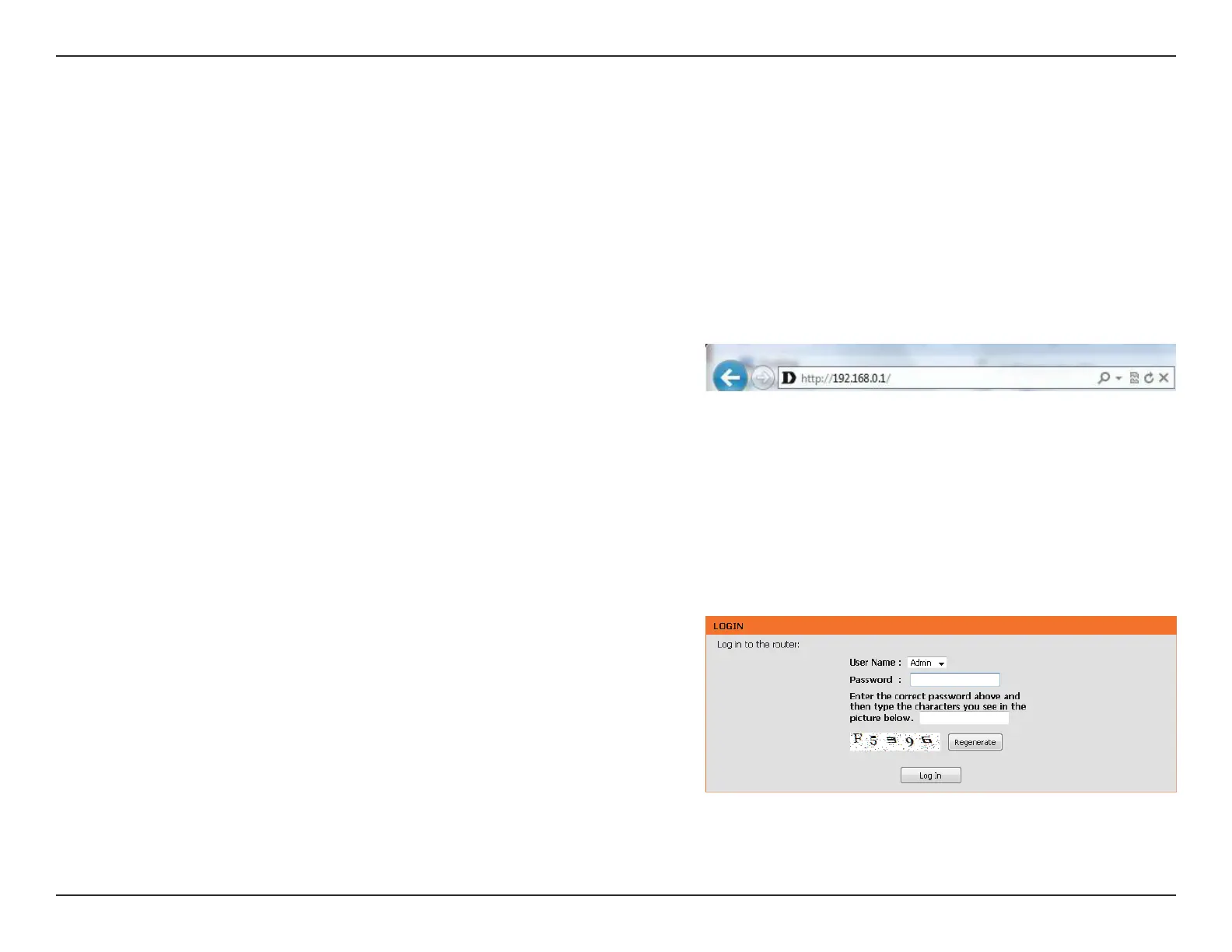10D-Link DIR-615 User Manual
Section 3 - Conguration
Configuration
This section will show you how to configure your new D-Link wireless router using the web-based configuration utility.
Web-based Configuration Utility
To access the configuration utility, open a web-browser such as Internet Explorer
and enter the IP address of the router (192.168.0.1).
You may also connect using the NetBIOS name in the address bar (http://
dlinkrouter.local.).
Select Admin from the drop-down menu and then enter your password. Leave
the password blank by default. If graphical authentication has been enabled, type
in the graphical authentication code (if you cannot read it, click Regenerate). The
graphical authentication will be disabled by default.
If you get a Page Cannot be Displayed error, please refer to “Troubleshooting” on
page 95 for assistance.