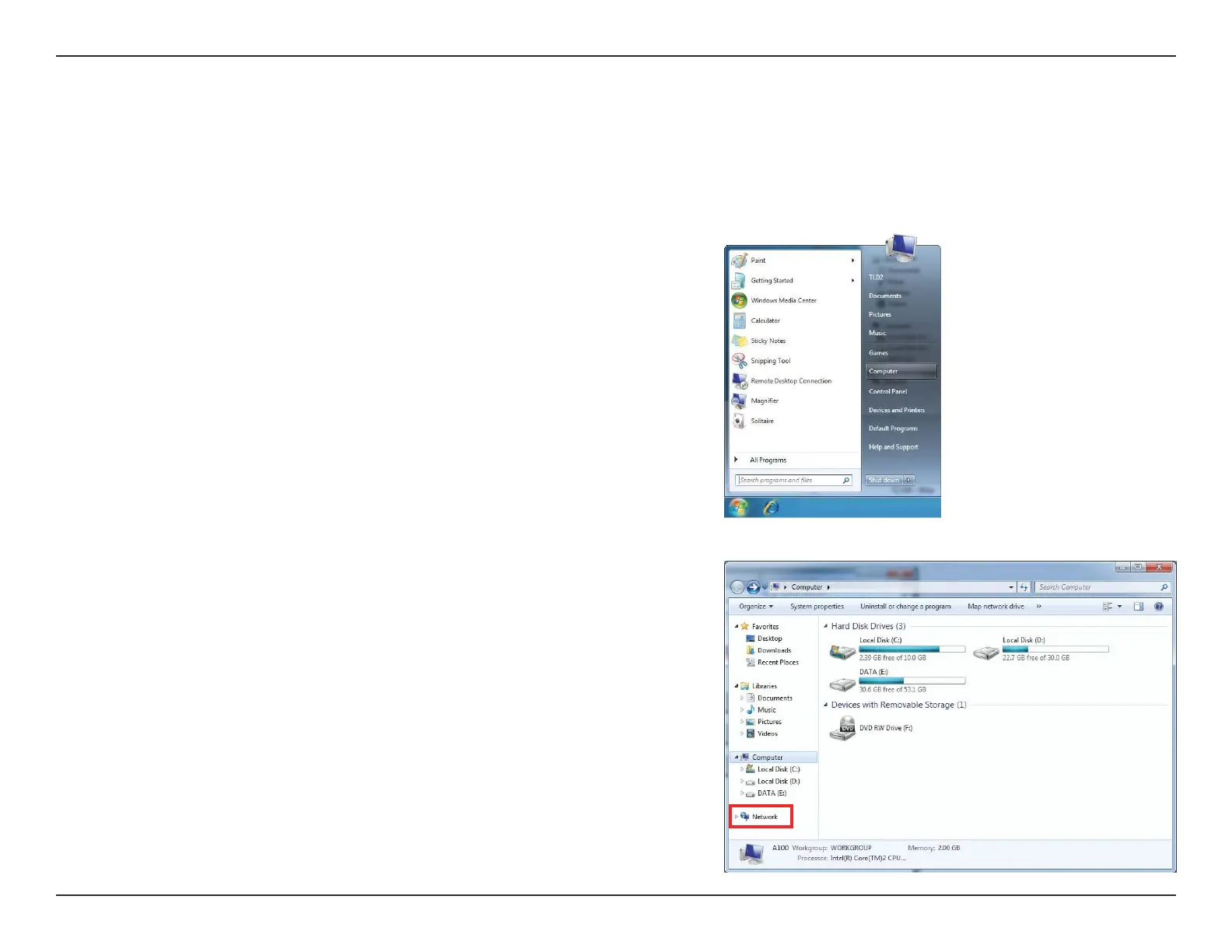85D-Link DIR-615 User Manual
Section 5 - Connecting to a Wireless Network
Configure WPS
The WPS feature of the DIR-615 can be configured using Windows
®
7. Carry out the following steps to use Windows
®
7 to
configure the WPS feature of the DIR-615:
1. Click the Start button and select Computer from the Start menu.
2. Click the Network option.