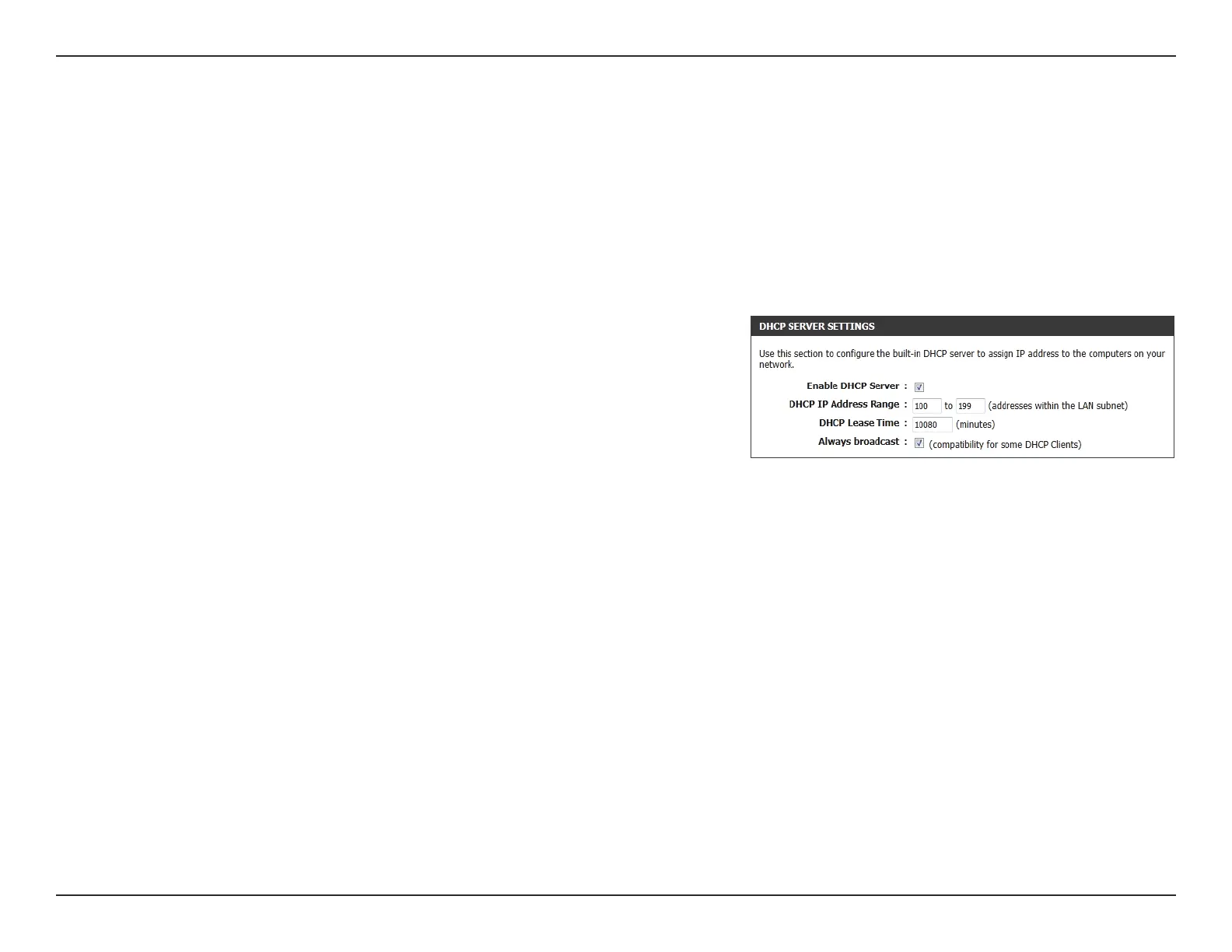26D-Link DIR-615 User Manual
Section 3 - Conguration
Check this box to enable the DHCP server on your router. Uncheck to
disable this function.
Enter the starting and ending IP addresses for the DHCP server’s IP
assignment.
Note: If you statically (manually) assign IP addresses to your computers
or devices, make sure the IP addresses are outside of this range or you
may experience an IP address conflict.
The length of time for the IP address lease. Enter the lease time in
minutes.
Enable this function to ensure compatibility with some DHCP clients.
Enable DHCP
Server:
DHCP IP
Address Range:
Lease Time:
Always
Broadcast:
DHCP Server Settings
The DIR-615 has a built-in Dynamic Host Control Protocol (DHCP) server. The DHCP server will automatically assign an IP
address to the computers on the LAN/private network. Be sure to set your computers to be DHCP clients by setting their TCP/
IP settings to “Obtain an IP Address Automatically.” When you turn your computers on, they will automatically load the TCP/IP
settings provided by the DIR-615. The DHCP server will automatically allocate an unused IP address from the IP address pool
to the requesting computer. You must specify the starting and ending address of the IP address pool.