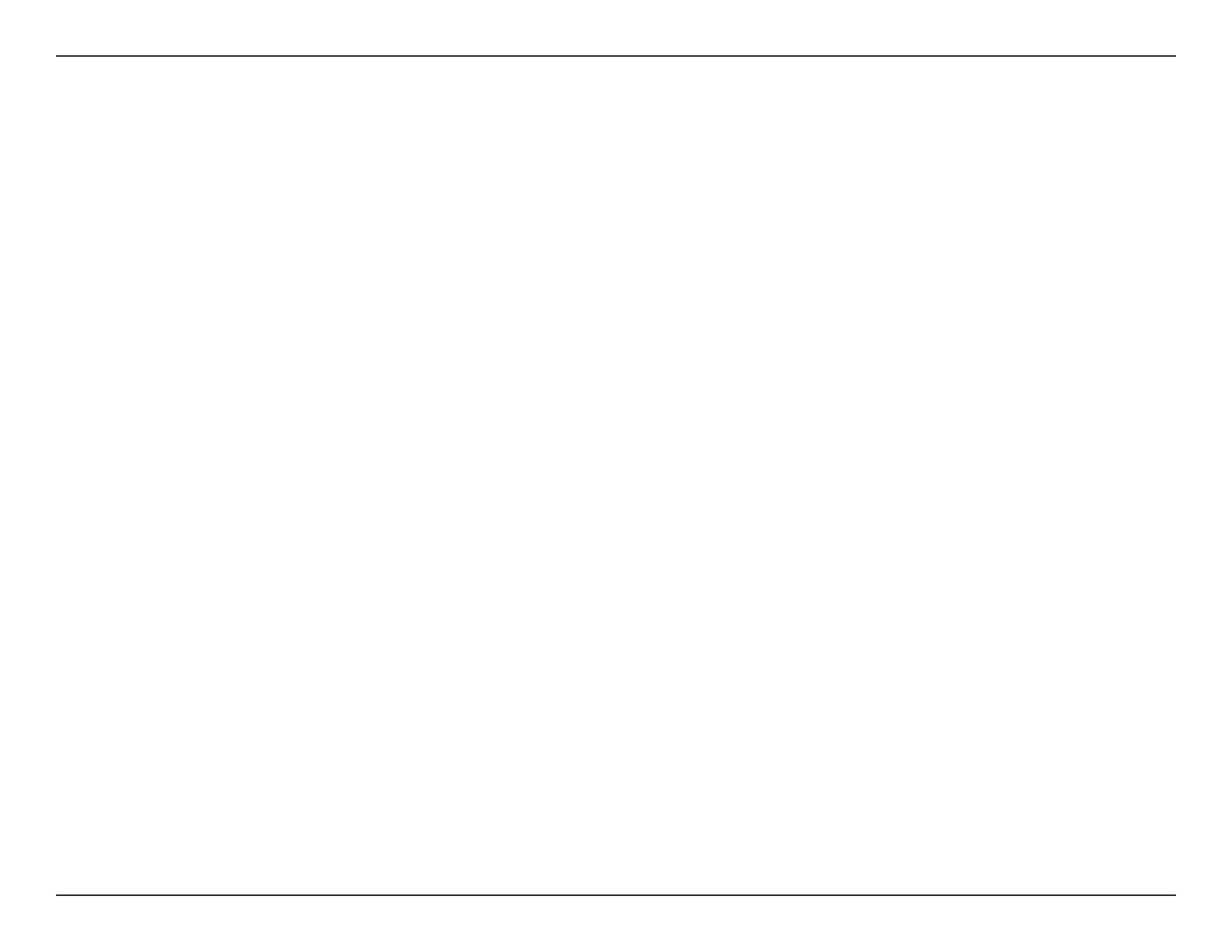iiiD-Link DIR-615 User Manual
Table of Contents
Local Connectivity Only...............................................54
Administrator Settings ......................................................55
Time Settings .......................................................................56
SysLog .....................................................................................57
Email Settings ......................................................................58
System Settings ...................................................................59
Update Firmware ................................................................60
DDNS .......................................................................................61
System Check .......................................................................62
Schedules ..............................................................................63
Device Information ............................................................64
Log ...........................................................................................66
Statistics .................................................................................67
Internet Sessions .................................................................68
Wireless ..................................................................................69
Routing Table .......................................................................70
IPv6 ..........................................................................................71
Support ..................................................................................72
Wireless Security .............................................................73
What is WPA? ................................................................................73
Wireless Network Setup Wizard ............................................74
Add Wireless Device with WPS Wizard ................................77
Congure WPA-Personal (PSK) ...............................................78
Congure WPA-Enterprise (RADIUS) ....................................79
Connect to a Wireless Network .............................................80
Windows® 8 ...........................................................................80
WPA/WPA2 .......................................................................80
Windows® 7 ...........................................................................82
Congure WPS ................................................................85
Windows Vista® ....................................................................89
Congure WPA/WPA2 ...................................................90
Windows® XP ........................................................................92
Congure WPA-PSK .......................................................93
Troubleshooting ..............................................................95
Wireless Basics .................................................................99
Tips ........................................................................................ 101
Wireless Modes ......................................................................... 102
Networking Basics .........................................................103
Check your MAC and IP address ......................................... 103
Statically Assign an IP address ............................................ 104
Technical Specications ................................................105