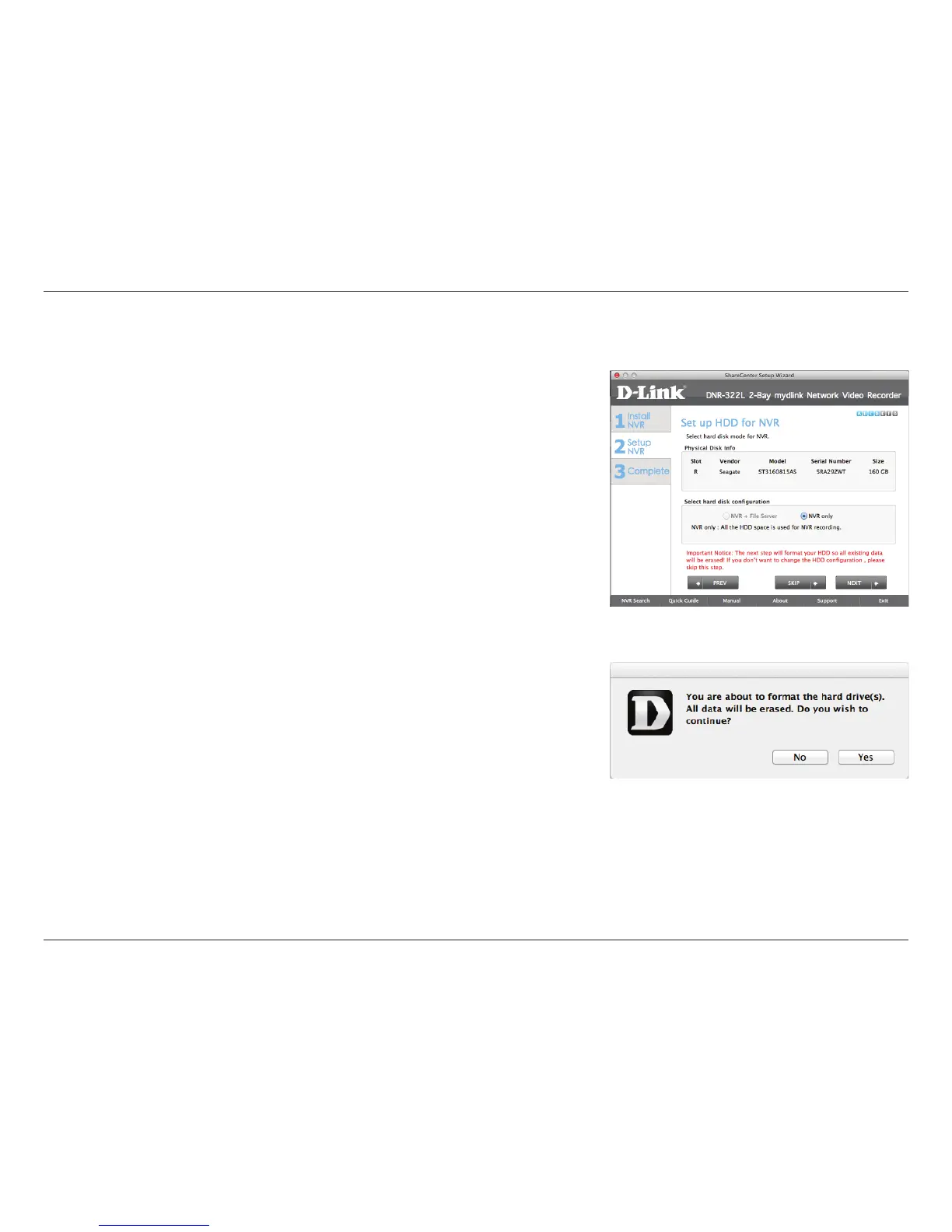27D-Link DNR-322L User Manual
Section 3 - Installation
HDD Configuration
Select one of the Volume File Systems types. Clicking on the radio
button for each file system type will bring up a description. Click Next to
continue.
This step allows you to map the volume created as a network drive on
your computer. This will format your hard drive and result in all existing
data being erased. Click Yes on the confirmation message to continue.
