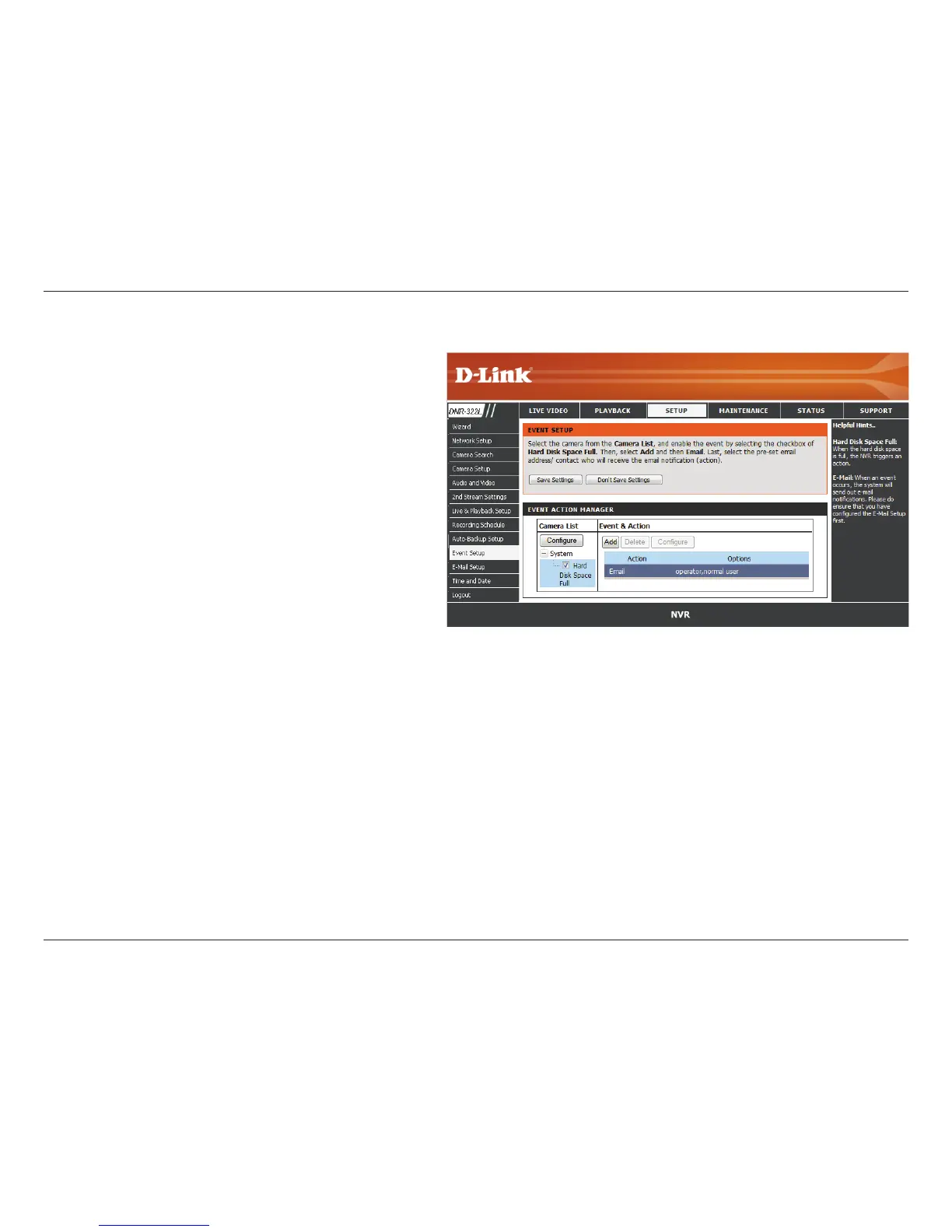59D-Link DNR-322L User Manual
Section 3 - Conguration
Event Setup
Hard Disk
Space Full:
When the Overwrite function is not enabled,
the NVR will stop recording when the HDD is
full.
Step 1: Select the event below.
E-mail: If the event occurs, the system will send an
E-mail to the preset contacts.
Step 2: Click Add to set up the actions of the event.
Step 3: Click the action, and then click Configure to
modify the details of that action if necessary.
Step 4: Repeat step 2 through 3 to add more actions.
