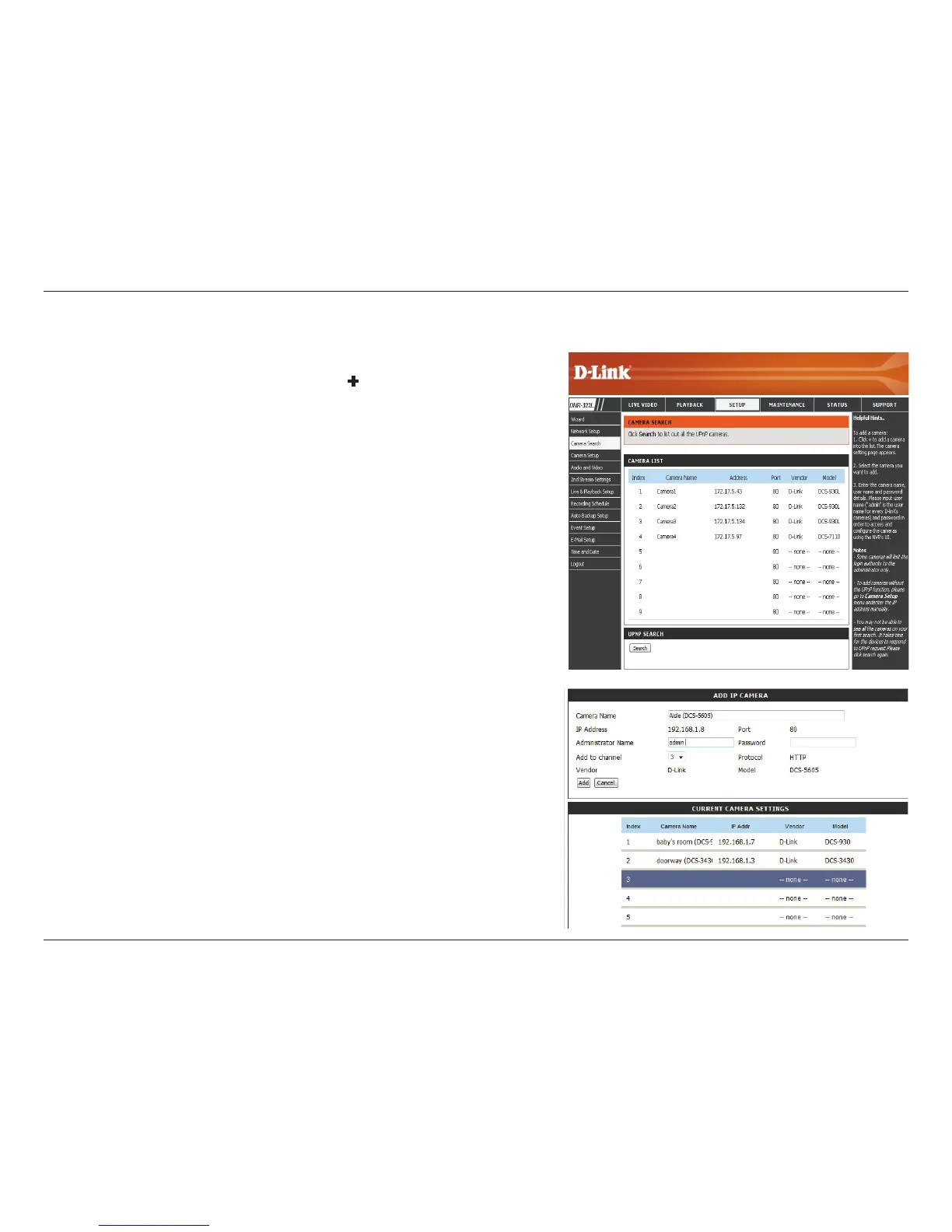50D-Link DNR-322L User Manual
Section 3 - Conguration
Camera Search
Step 1: Click Search to search for UPnP cameras. The system will list all the
available cameras at this moment. Click the + icon to add a camera to your
camera list. If the cameras are already added, it will be marked in red.
Step 2: After clicking the icon, the camera setting page will pop up. Click
on the camera that you want to add.
Step 3: Enter the camera name, user name, and password of the camera.
Note
• Some cameras will limit the login authority to the administrator only.
• To add cameras without the UPnP function, please go to the camera Setup menu and
enter the IP address manually.
• You may not be able to see all the cameras on your first search. It may take a moment
for the devices to respond to the UPnP request. Please click Search again if the
cameras are not immediately displayed.
Step 4: Click Add to add the selected camera.
Step 5: After clicking Add, the updated information will be displayed
in the camera list.
Step 6: Repeat steps 2 through 5 to add other cameras to your list.
