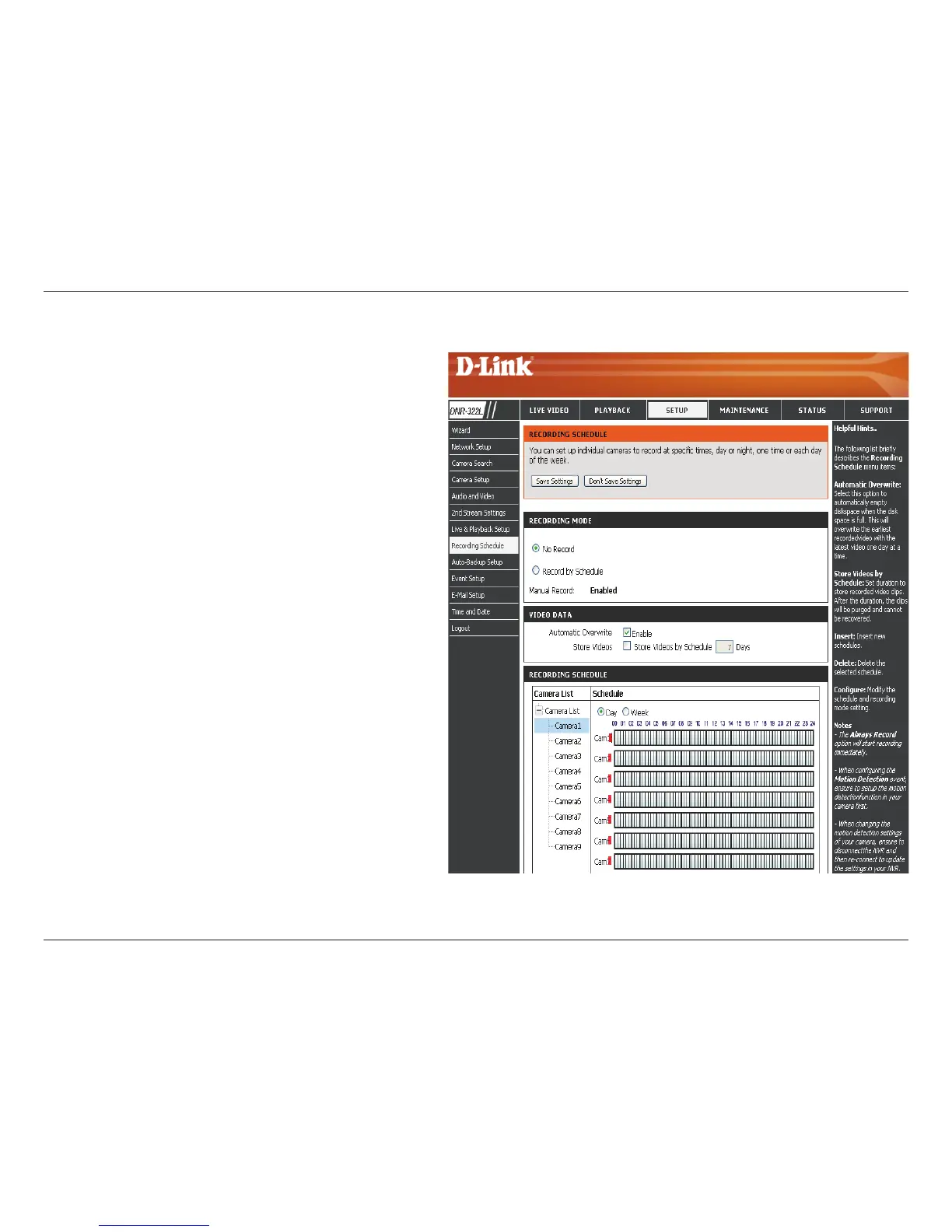55D-Link DNR-322L User Manual
Section 3 - Conguration
Recording Schedule
No Record:
Record by
Schedule:
Manual Record:
Automatic
Overwrite:
Store Videos by
Schedule:
Turn off recording.
Record according to a schedule.
Manual record will always be the method used
to record video as it has highest priority. It can be
enabled/disabled at the Live Video page.
Select this option to automatically empty
disk space when the disk space is full. This will
overwrite the earliest recorded video with the
latest video one day at a time.
Set the duration to store recorded video clips.
After the duration, the clips will be purged.
Set Recording Mode
