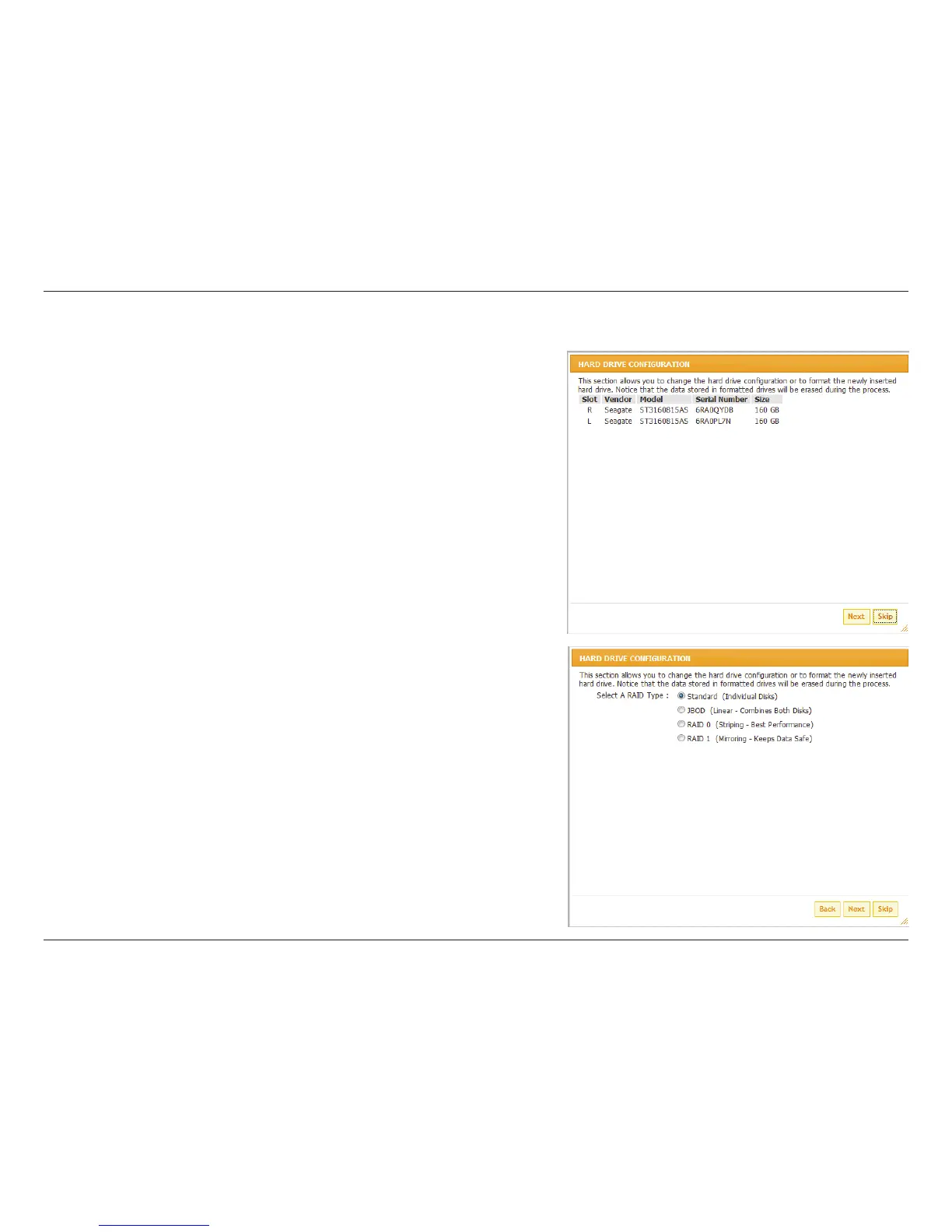44D-Link DNR-322L User Manual
Section 3 - Conguration
If there is one or more HDDs installed, this screen displays the
currently installed HDD information.
Configure Hard Drive
You must decide on the RAID type you would like to format your HDDs
with. Click Next to continue or click Exit to cancel.
Note: Any data on the installed hard drives will be lost by formatting!
