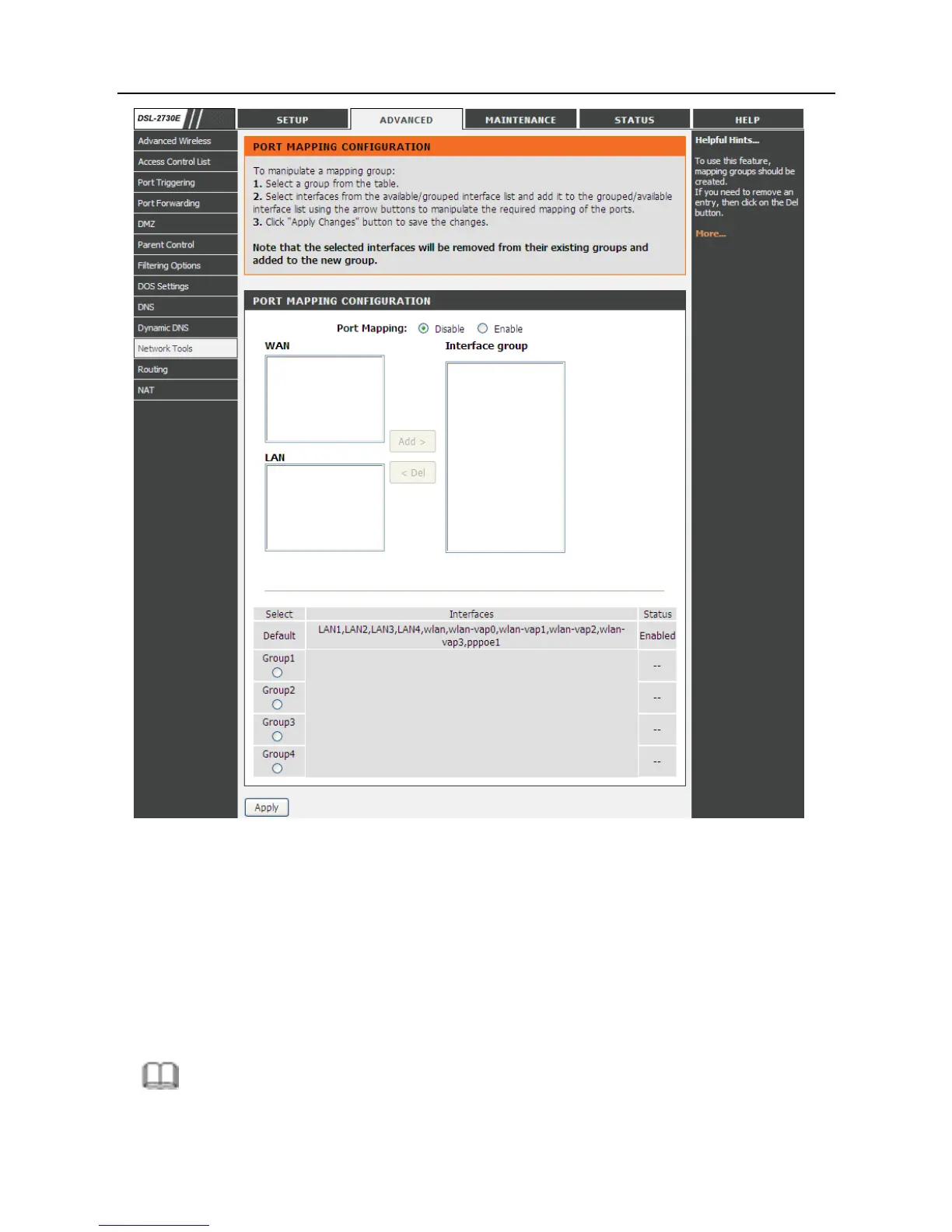DSL-2730E User Manual
Follow the steps to manipulate a mapping group.
Step 1 Select a group from the table.
Step 2 Select interfaces from the available WAN and LAN interface groups
and add it to the interface group list using the arrow buttons to
manipulate the required mapping of the ports.
Step 3 Click Apply button to save the changes.
Note:
61