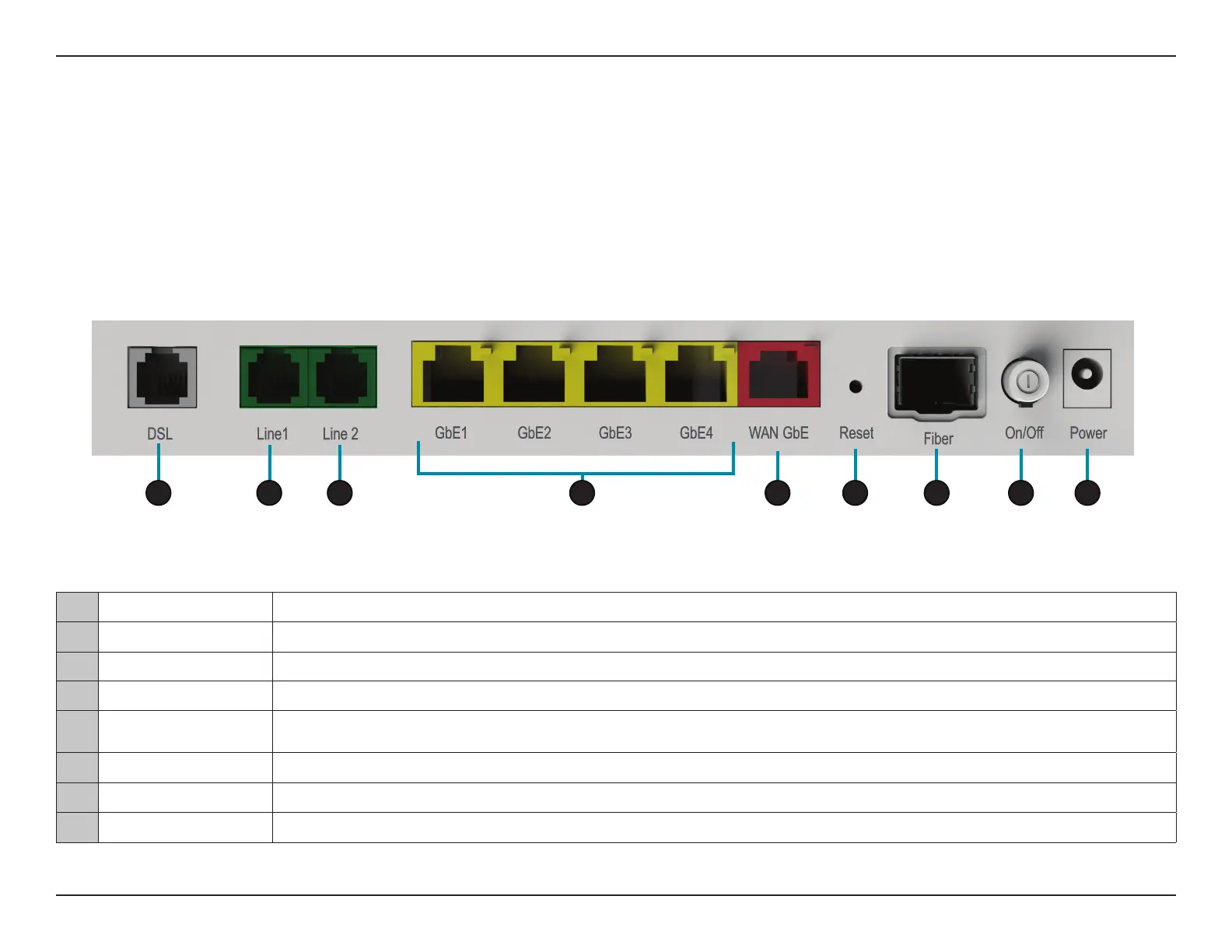6D-Link DVA-5592 User Manual
Section 1 - Product Overview
Hardware Overview
Rear View
1 DSL RJ-11 interface. Connect the router to DSL connector through a telephone cable.
2 PHONE (1/2) RJ-11 interface, using the telephone cable to connect the telephone set.
3 Gigabit LAN (1-4) RJ-45 interface for connecting to the Ethernet interface of PC or other Ethernet devices through an Ethernet cable.
4 Gigabit WAN RJ-45 interface for connecting to another router or Ethernet modem.
5 RESET
Reset to the factory defaults. Keep the device powered on, push a paper clip into the hole, press and hold the button
for 5 seconds, and then the system restores the default settings.
6 SFP Port for SFP ber module.
7 Power Button Power on or o the device.
8 Power Input For connecting the power adapter. Power input is 12V DC, 2A.
1
2
2
3
54
6 7 8