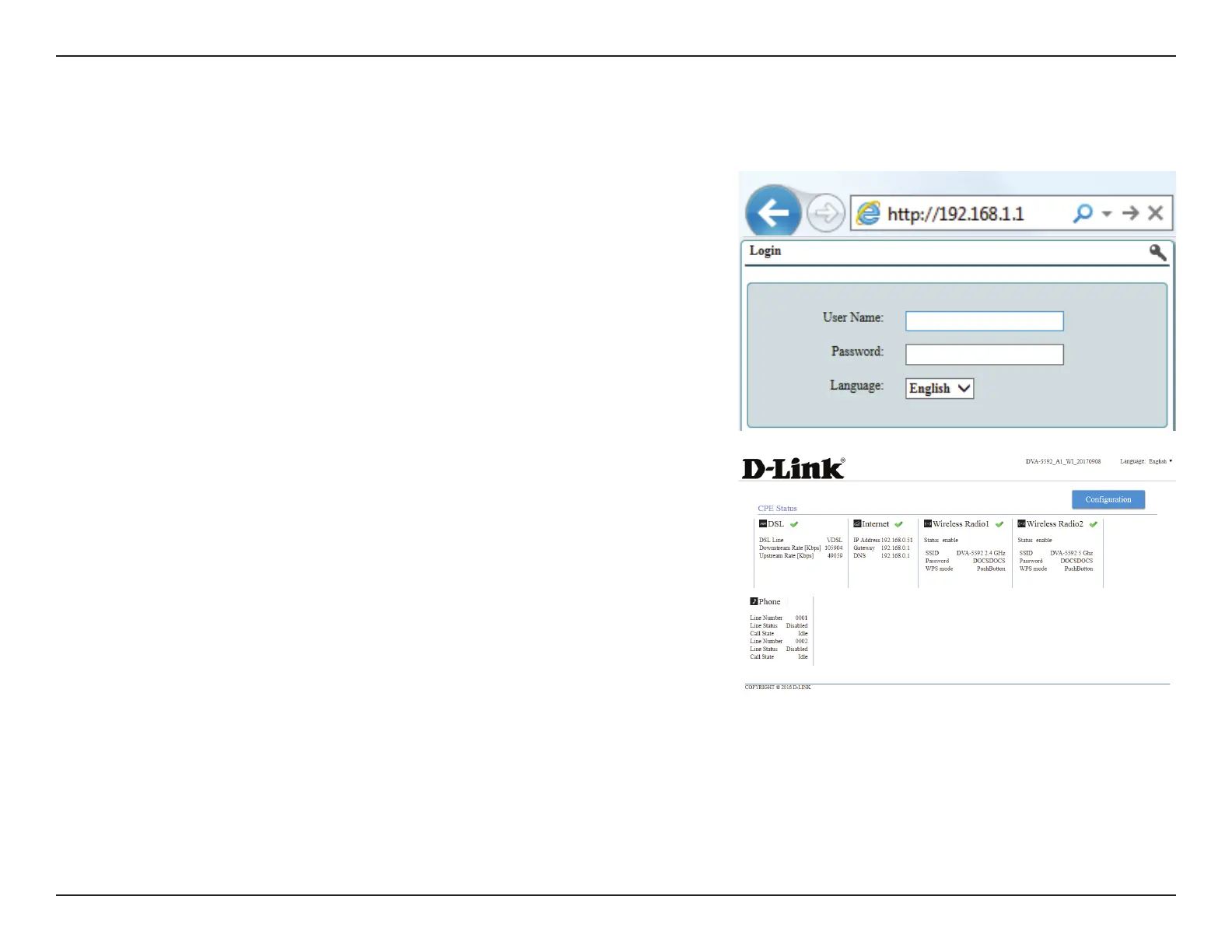8D-Link DVA-5592 User Manual
Section 3 - Conguration
Conguration
To access the conguration utility, open a web browser such as Internet Explorer and
enter the IP address of the router (default: 192.168.1.1).
You will be presented with the login screen. The username is admin, and the default
password is admin.
Once you are logged in successfully, you will be presented with the Status screen
which will give you a brief overview of the router's current status and conguration.
To proceed with conguration, click Advanced Conguration. If you are conguring
the DVA-5592 for the rst time, you will be able to access the Conguration Wizard
from that screen.