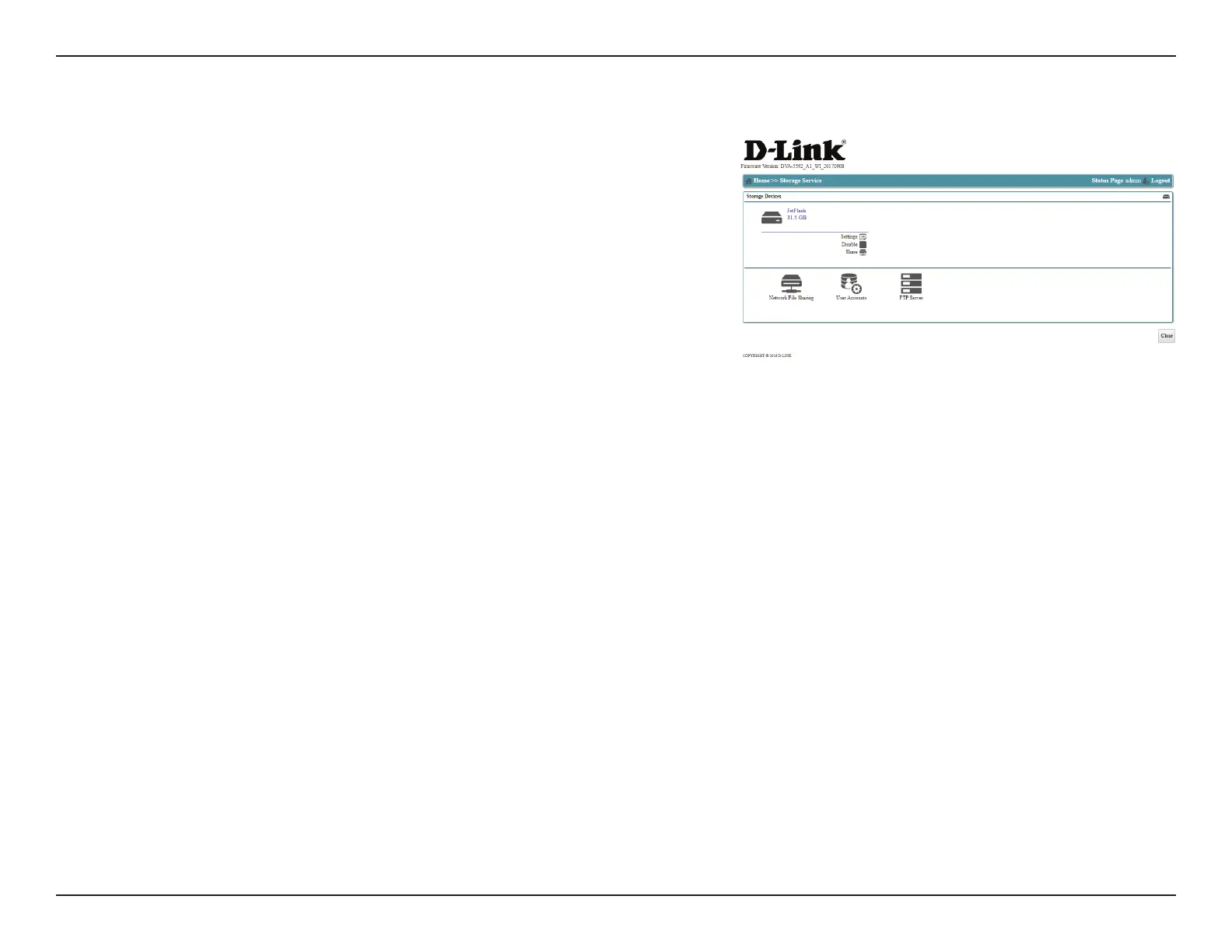26D-Link DVA-5592 User Manual
Section 3 - Conguration
If an external storage device is attached, it will appear at that top of the Storage
Service screen. To congure a device, click the corresponding Settings button. To
disable the device, click Disable.
Click Share to share this device and all its volumes over all available network
connections.
Storage Device
Click Close to return to the previous menu.