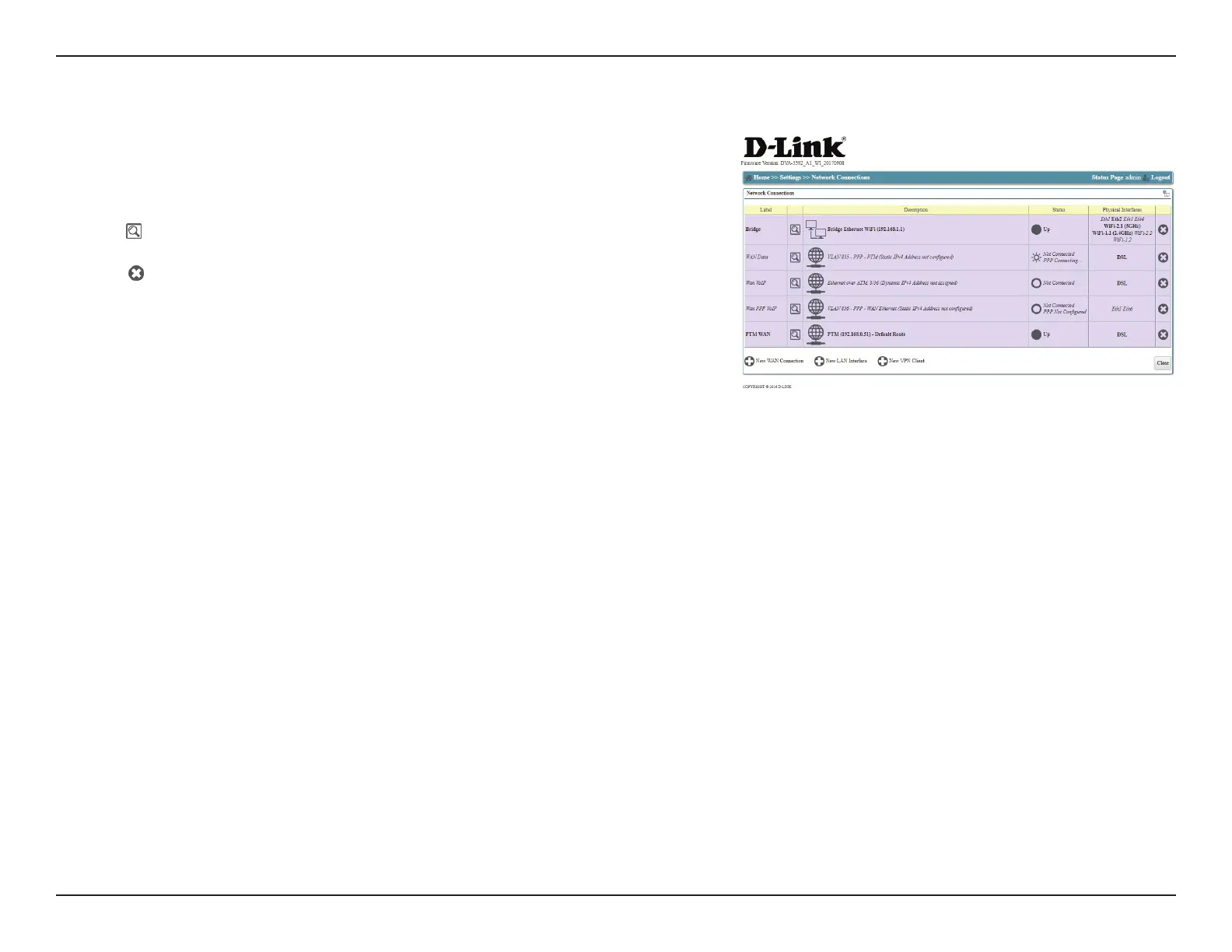42D-Link DVA-5592 User Manual
Section 3 - Conguration
This screen displays all active network connections, both LAN and WAN. This section
is for advanced users and network professionals only and can be safely ignored by
a majority of users.
Click the
icon to access a detailed view of the selected interface.
Click the
button to delete the connection. Note that all associated settings will
be deleted permanently.
Select New WAN Connection to begin the New WAN Conguration wizard.
Select New LAN Interface and follow the on-screen instructions to create a new
LAN interface.
Selection New VPN Client and follow the on-screen instructions to setup a new
VPN client.
Click Close to return to the previous screen.
Network Connections