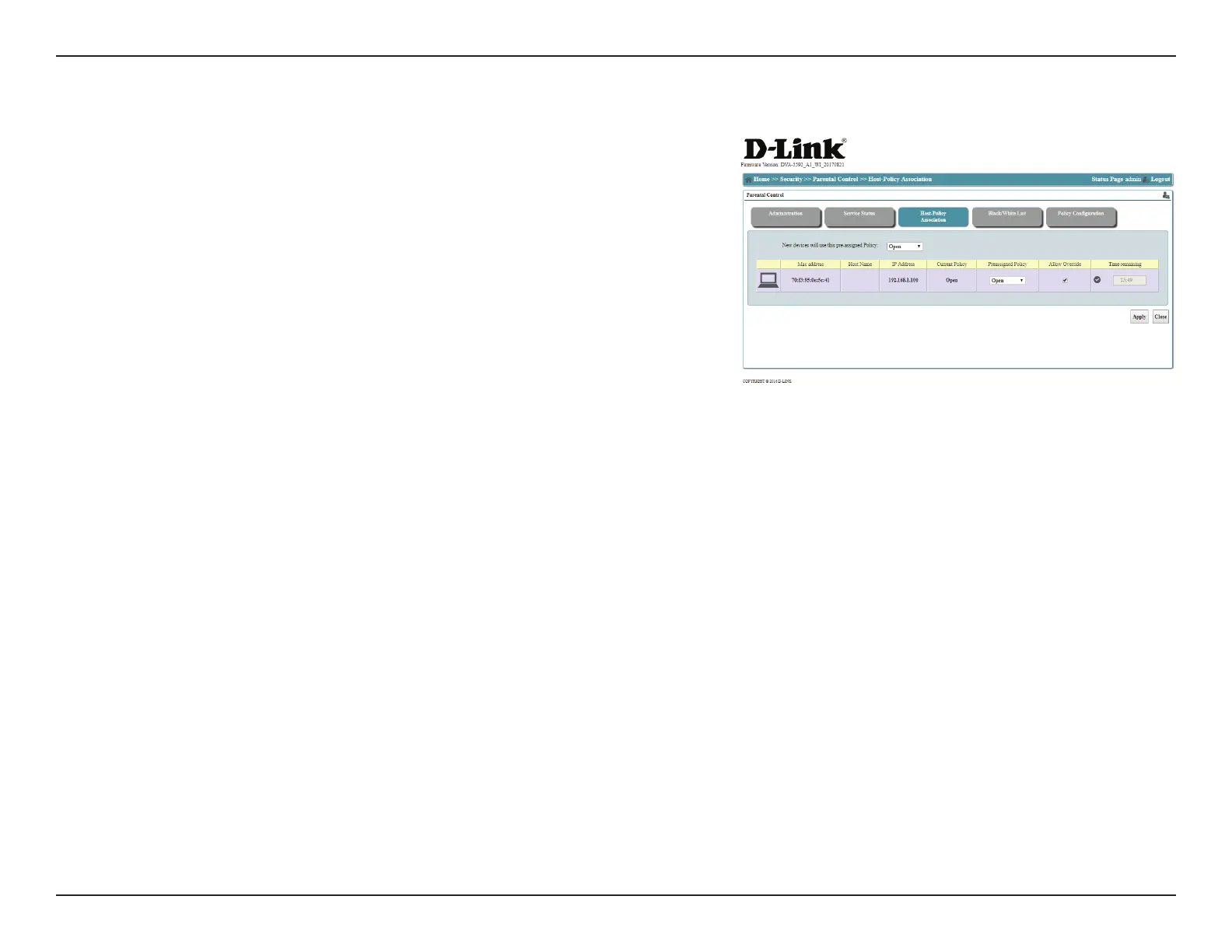19D-Link DVA-5592 User Manual
Section 3 - Conguration
This menu allows you to assign parental control policies to specic devices attached
to your network. Attached devices are referred to as hosts.
Host-Policy Association
New devices
will use this pre-
assigned Policy:
Select a policy that new devices will use by default. To congure
policies, see Policy Conguration on page 21.
Mac address: Displays the MAC address of the client.
Host Name: Displays the host name (if any) of the connected client.
IP Address: Displays the IP address of the client.
Current Policy: Indicates which policy is currently assigned to the client.
Pre-assigned
Policy:
Select a policy from the list to assign it to the current client.
Allow override: Check this box to allow overrides from the device when specifying
the correct PIN.
Time Remaining: Indicates the amount of time remaining on the device's time budget.
To specify a time budget on a given day, Policy Conguration on
page 21.
Click Apply to save your changes, or Close to return to the previous menu without
saving.