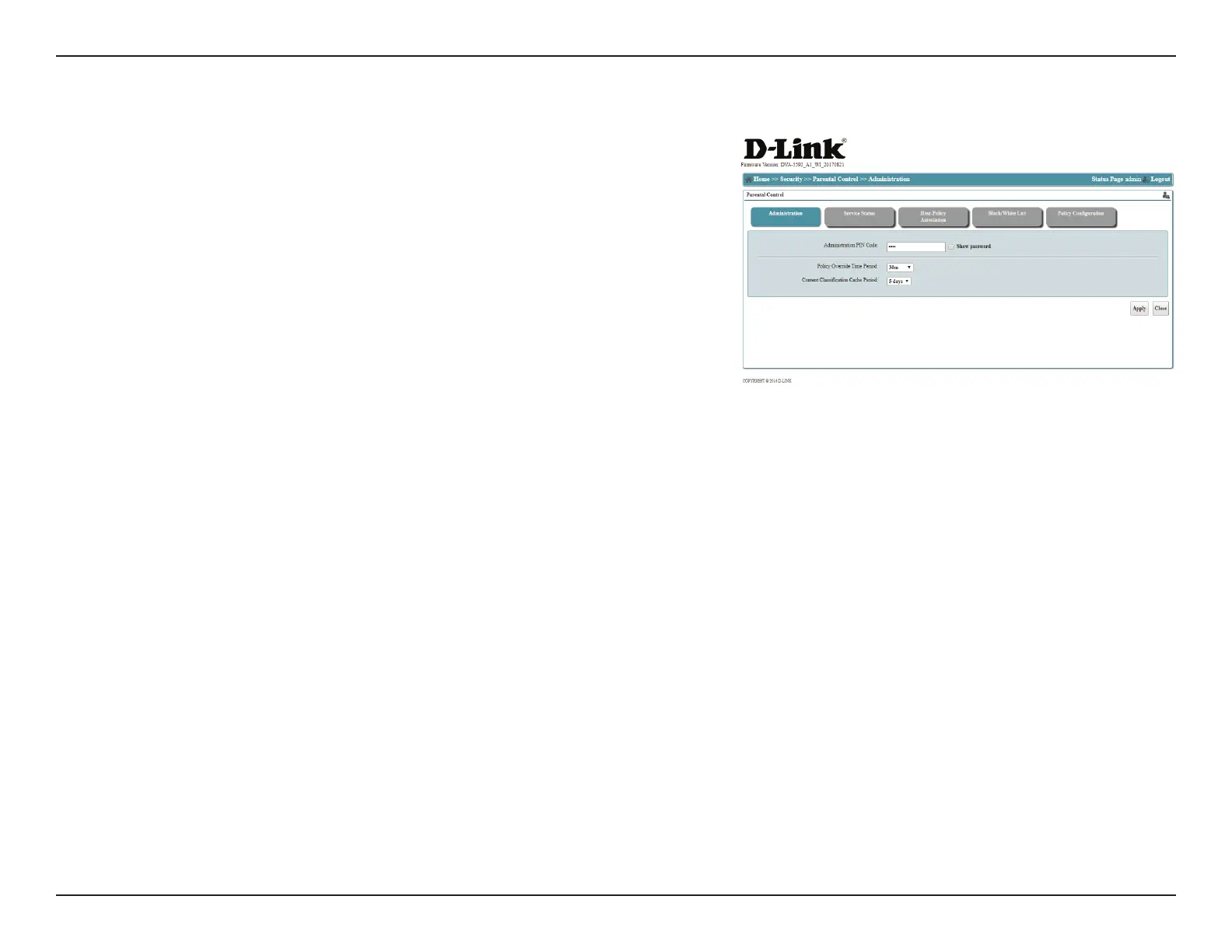18D-Link DVA-5592 User Manual
Section 3 - Conguration
The administration tab allows you to manage the Administration PIN, Policy Override
Period, and Content Classication Cache Period.
Administration
Administration
PIN code:
Enter a PIN which will be required for any changes to the parental
control settings.
Policy Override
Time Period:
When a blocked website or service is detected, the user will have
the option to temporarily override the parental controls by entering
a PIN. Specify the time in minutes that the override should remain
in place.
Content
Classication
Cache Period:
Specied the amount of time content classication data should be
cached.
Click Apply to save your changes, or Close to return to the previous menu without
saving.