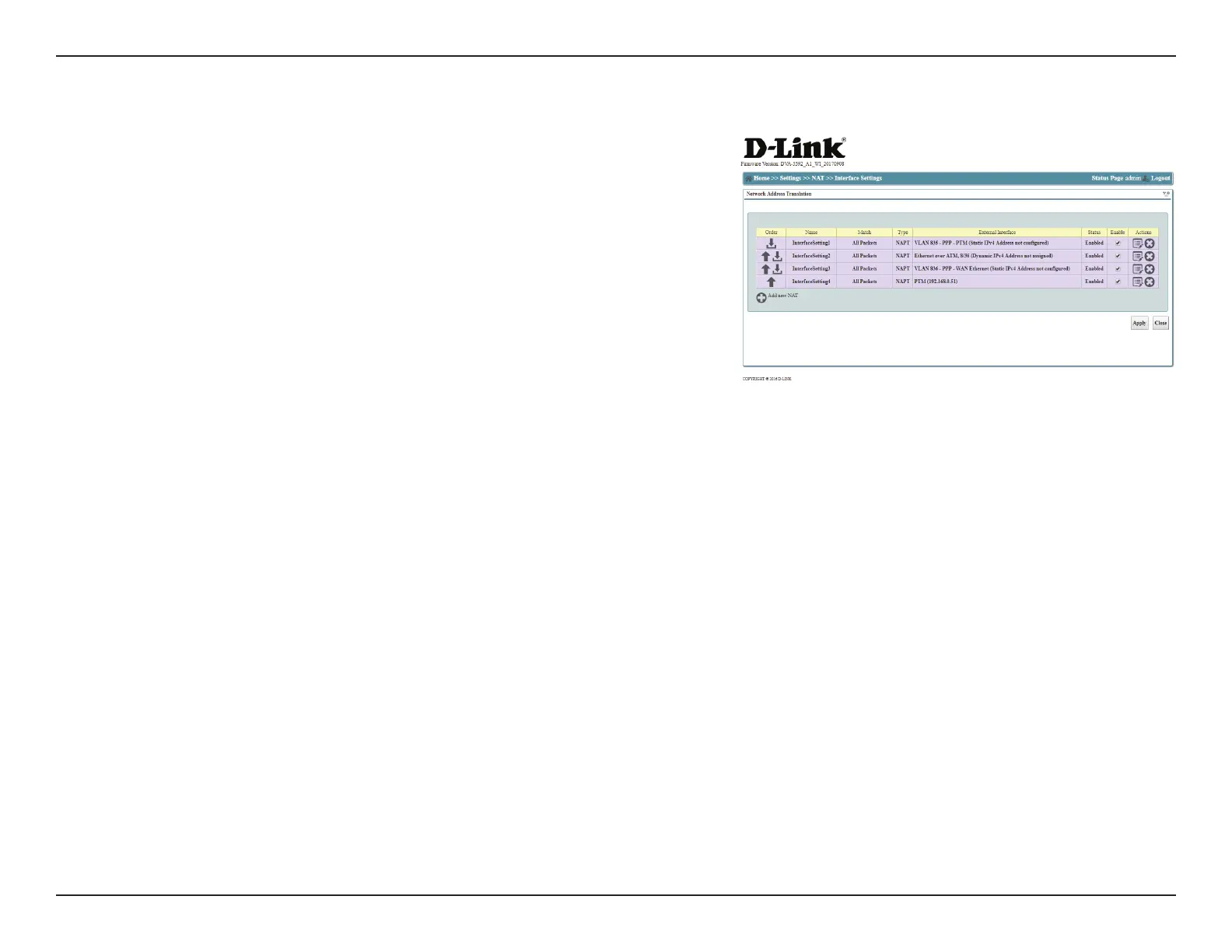59D-Link DVA-5592 User Manual
Section 3 - Conguration
This page allows you to congure NAT rewalls individually for each external interface.
To change the prioritization of NAT interfaces, use the arrows on the left hand side.
To modify or delete a NAT interface, select the appropriate button on the right-hand
side corresponding to the interface you wish to change.
Click Add new NAT and follow the on-screen instructions to create a new NAT
interface.
NAT Interface Settings
Click Apply to save your changes, or Close to return to the previous menu without
saving.