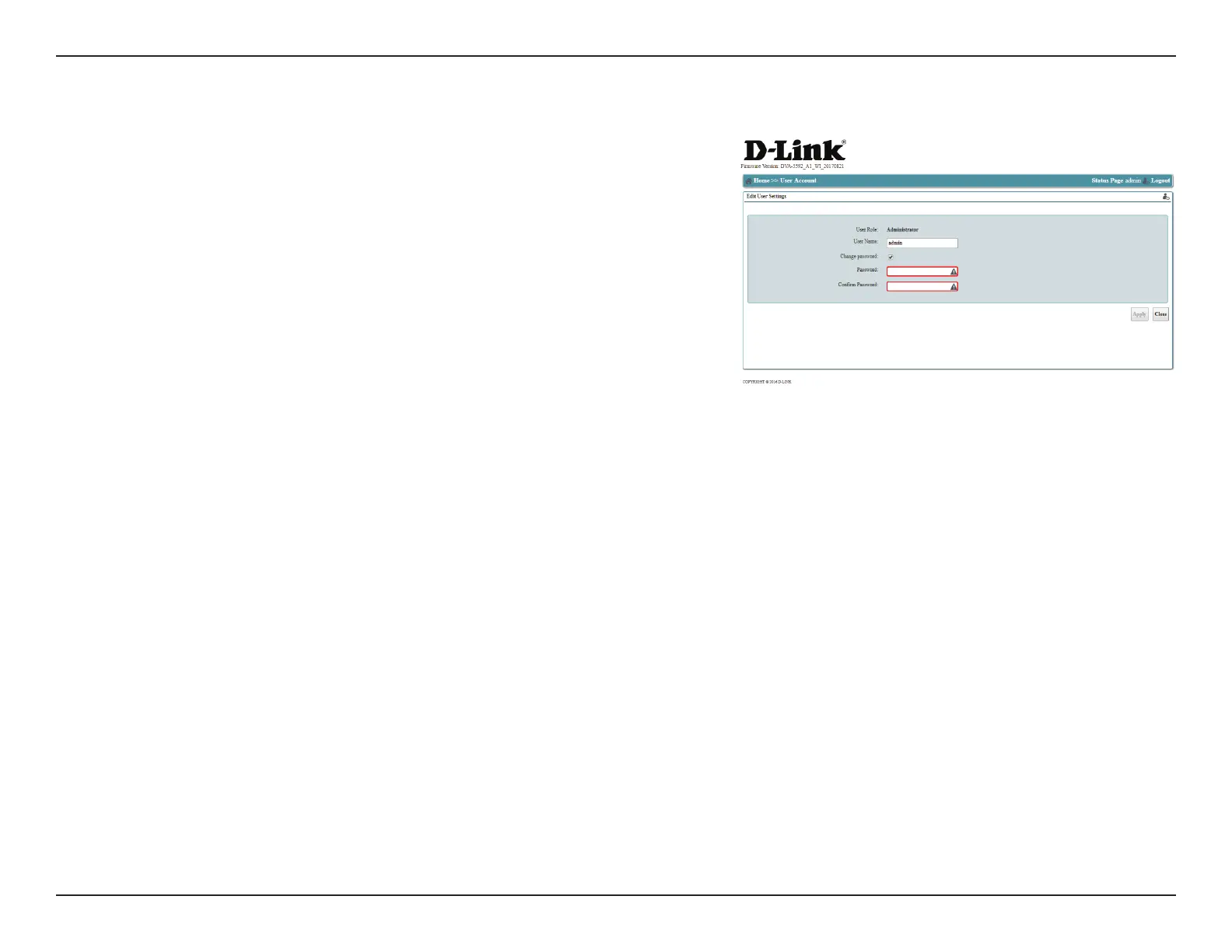11D-Link DVA-5592 User Manual
Section 3 - Conguration
Indicates the role of the user. By default, the device only supports
one user, who has the Administrator role.
Enter the user name of the Administrator account here. The default
username is admin.
Check this box to change the administrator password.
Enter a new administrator password here.
Re-enter the password to conrm the change.
User Role:
User Name:
Change
Password:
Password:
Conrm
Password:
The Users screen allows you to congure the administrative user name and password.
Users
Click Apply to save your changes, or Close to return to the previous menu without
saving.