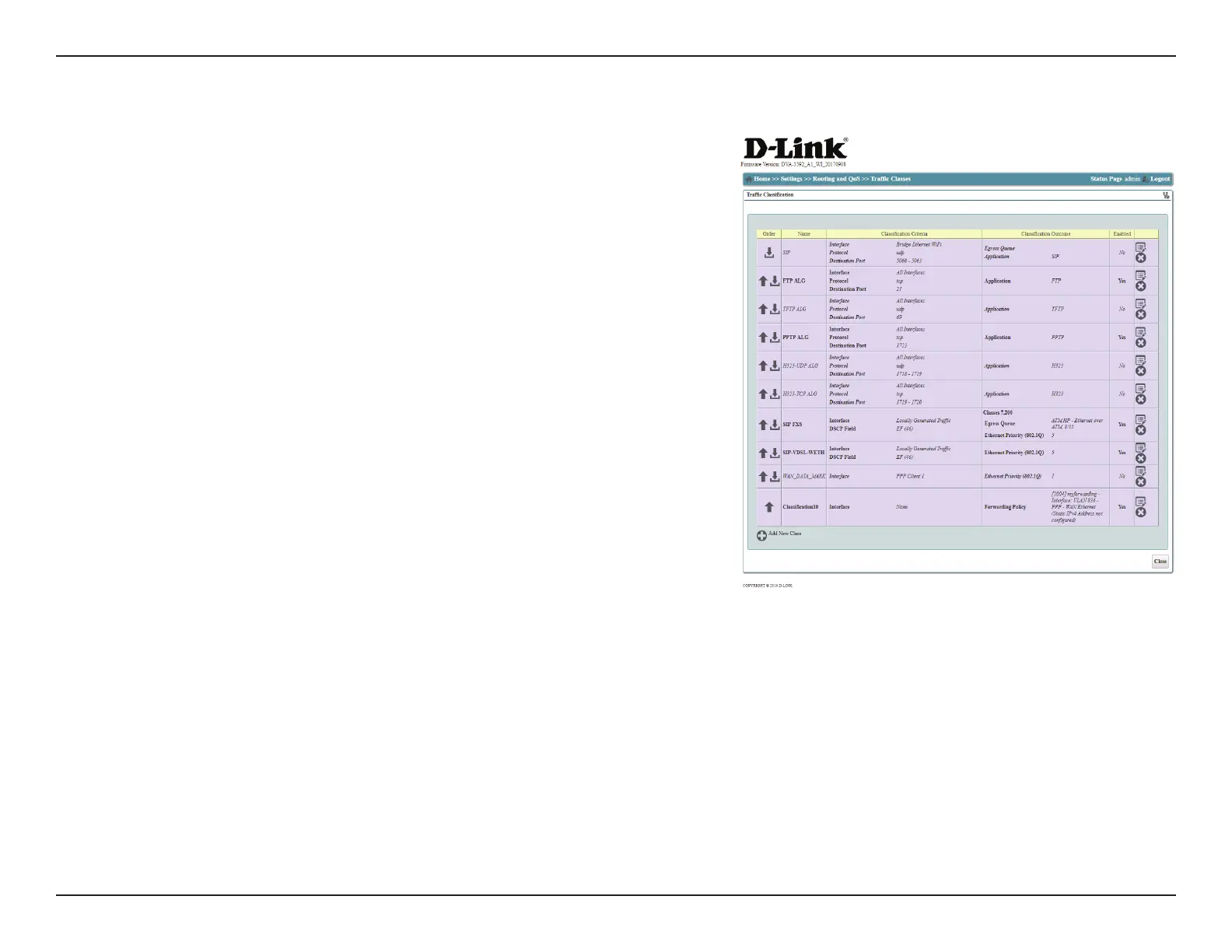53D-Link DVA-5592 User Manual
Section 3 - Conguration
On this screen, you are able to directly edit trac classication. Trac classication
is used to prioritize certain trac (such as VoIP) to ensure correct functioning of
time-sensitive services.
From this screen, the Order of given trac may be moved up or down, with trac
at the top of the list receiving highest priority. Trac classes may be modied or
deleted with the buttons on the right hand side of the screen.
Click Add New Class to add a new trac class.
Trac Classication
Click Close to return to the previous menu.