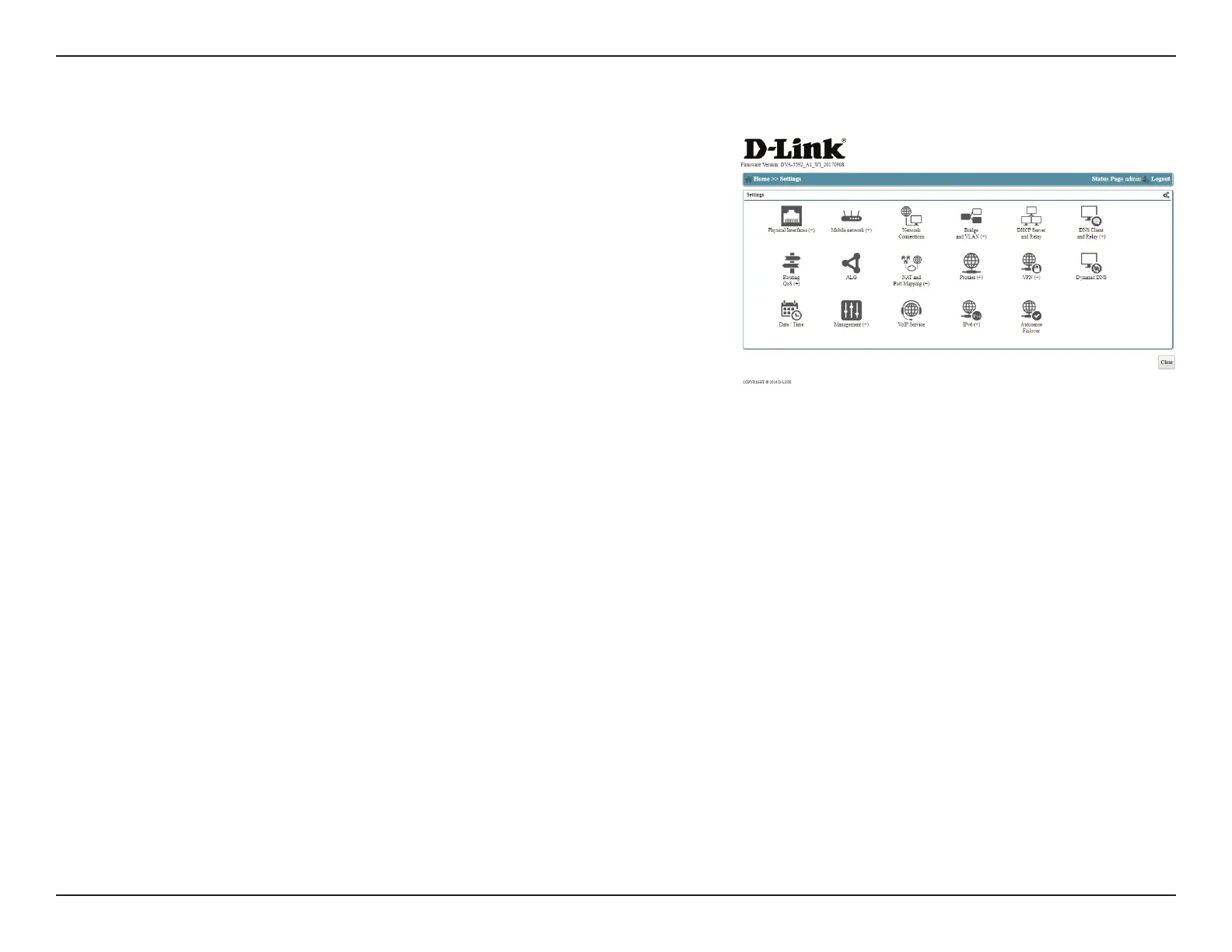34D-Link DVA-5592 User Manual
Section 3 - Conguration
The Physical Interfaces menu item has a pop-up menu, and contains
links to advanced settings for xDSL, Ethernet, USB, phone, and Wi-Fi
interfaces. For details, see Physical Interfaces on page 37.
The Mobile Network menu item has a pop-up menu, and contains
links to help you congure a 3G/4G USB dongle to connect to the
Internet. For details, see Modem on page 38.
The Network Connections menu item contains links to WAN
connections. From this menu item, you can create, manage, or
remove WAN interfaces and VPN clients. For details, see Network
Connections on page 42.
The Bridge and VLAN menu item has a pop-up menu, and allows
you to manage bridges and VLAN termination. For details, see Bridge
List on page 44.
The DHCP Server and Relay menu item allows direct management
of the router's internal DHCP server, as well as for conguration of
relay protocols. For details, see DHCP Server and Relay on page
46.
The DNS Client and Relay menu item has a pop-up menu, and allows
you to congure how local devices use DNS (Domain Name System)
servers. For details, see DNS Client and Relay on page 47.
Physical
Interfaces:
Mobile
Network:
Network
Connections:
Bridge and
VLAN:
DHCP Server
and Relay:
DNS Client
and Relay:
The Settings screen provides access to advanced network conguration settings.
These settings are for advanced use cases, and should not need to be congured
for normal use. Items listed with a + symbol have sub menus that appear when the
mouse passes over them to enable quick-and-easy access to all submenu items.
Settings