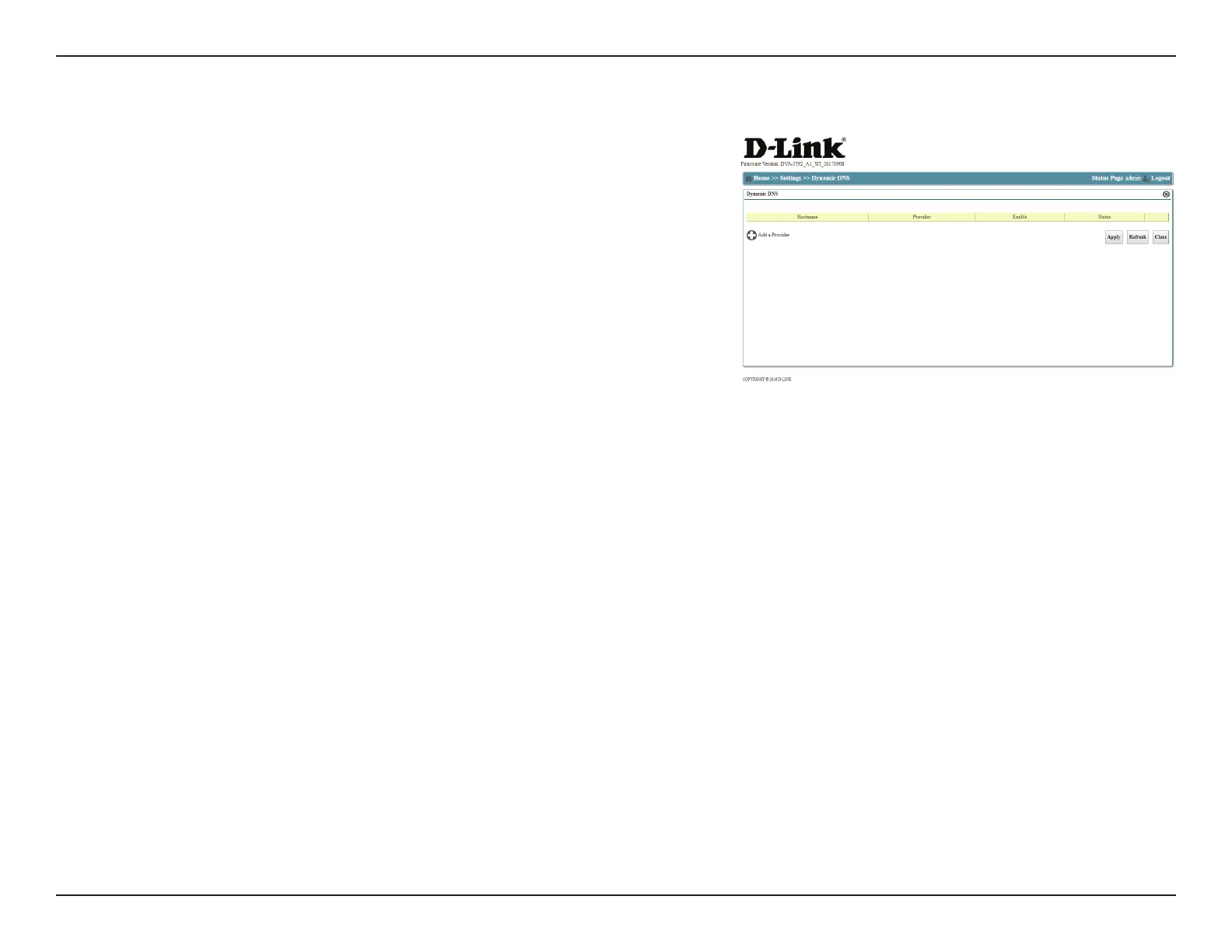69D-Link DVA-5592 User Manual
Section 3 - Conguration
This feature is available both under Settings and from the Home Screen. The DDNS
feature allows you to host a server (Web, FTP, Game Server, etc…) using a domain
name that you have purchased (www.yourname.com) with your dynamically assigned
IP address. Most broadband Internet Service Providers assign dynamic (changing)
IP addresses. Using a DDNS service provider, your friends can enter in your domain
name to connect to your server no matter what your IP address is.
Select Add a Provider and follow the on-screen instructions to congure a new
DDNS provider.
Dynamic DNS
Click Apply to save settings, Refresh to update the page, or click Close to return to
the previous screen.