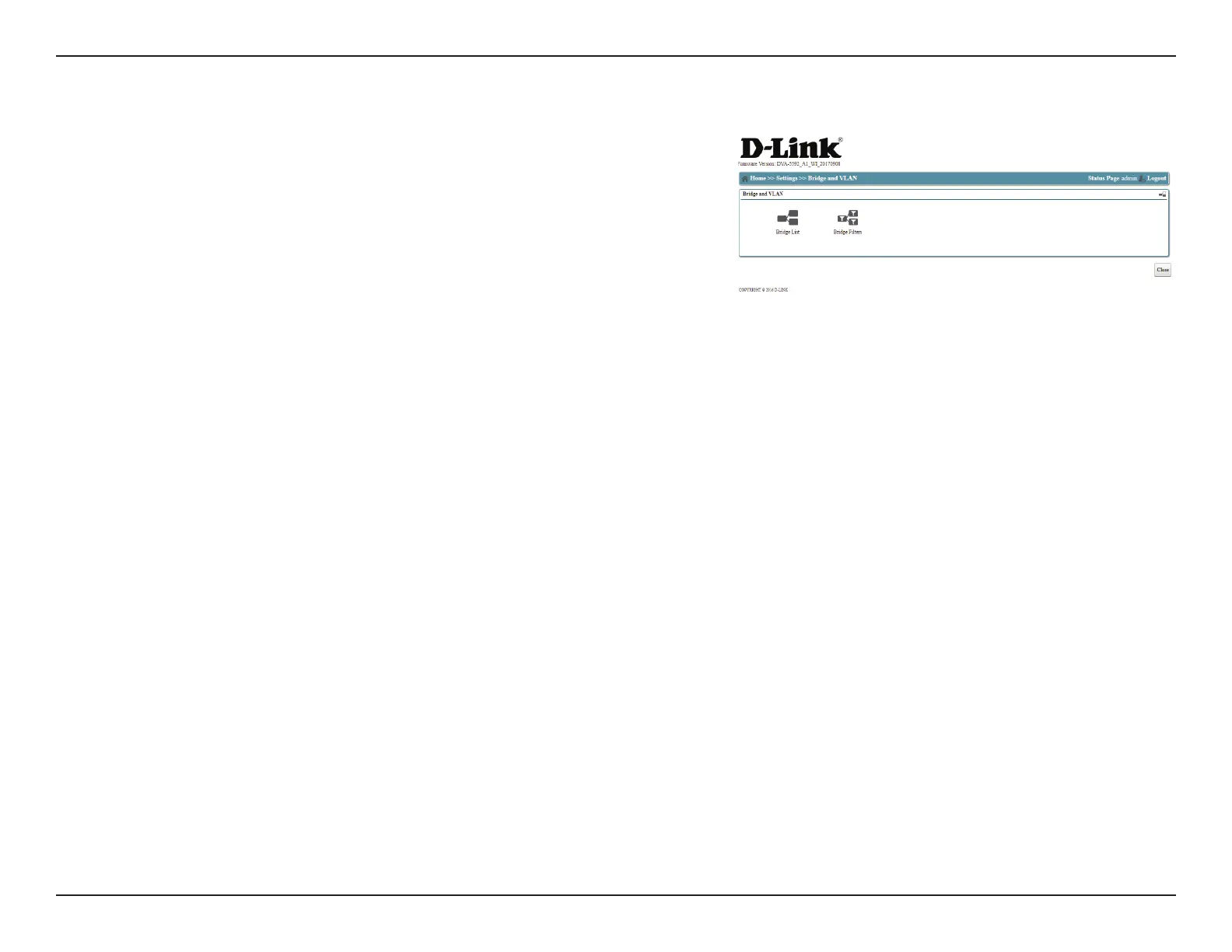43D-Link DVA-5592 User Manual
Section 3 - Conguration
The menu displays a list of all bridges and provides options managing
them. For details, see Bridge List on page 44.
This menu displays a list of all bridge lters and provides options
for managing them. For details, see Bridge Filters on page 45.
Bridge List:
Bridge Filters:
This screen allows you to view and congure network bridges and bridge lters.
This section is for advanced users and network professionals only and can be safely
ignored by a majority of users.
Bridge and VLAN
Click Close to return to the previous menu.