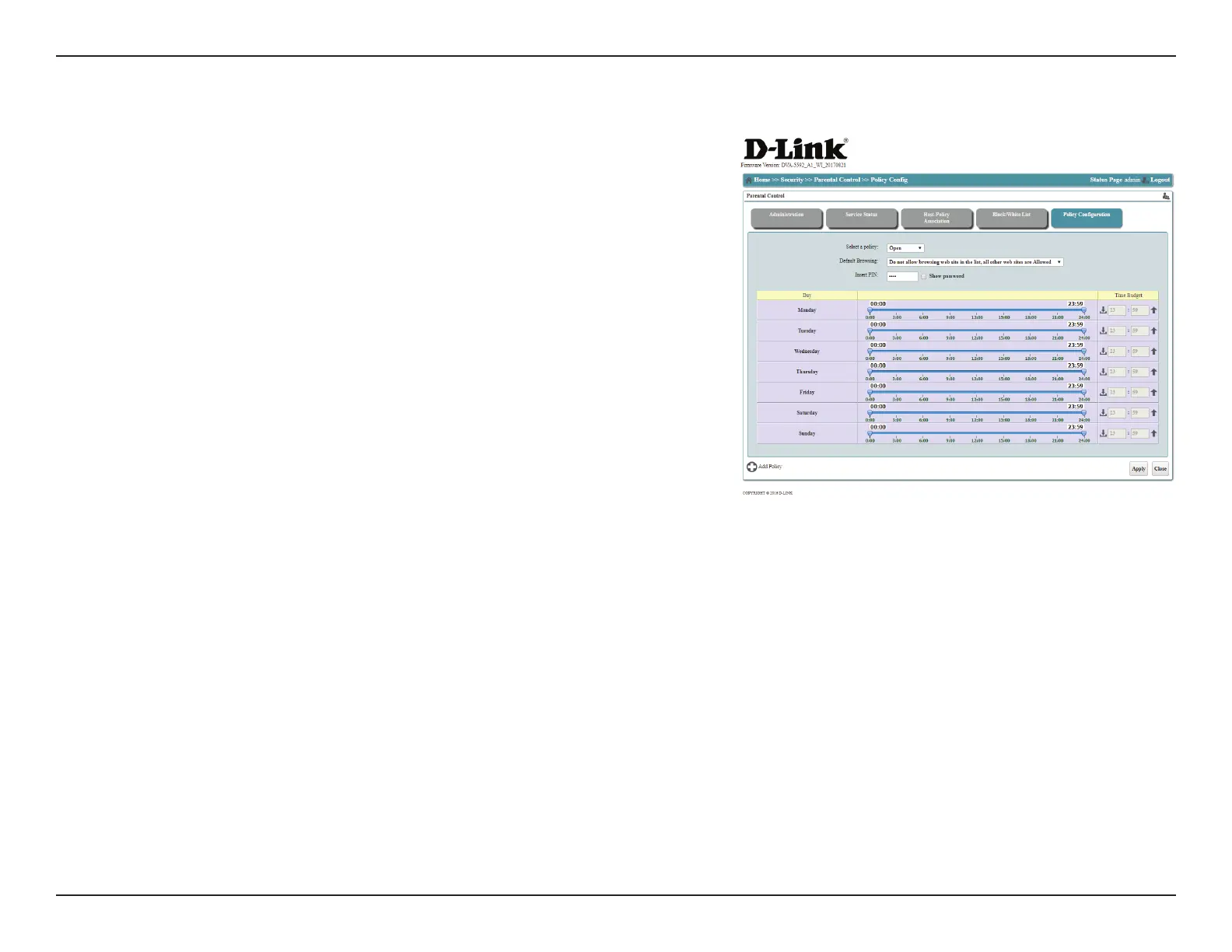21D-Link DVA-5592 User Manual
Section 3 - Conguration
Policies allow you to set allowed time windows for browsing, as well as time budgets
for individual devices on each policy. This allows you to limit Internet time to certain
periods of the day or for a certain amount of total time per day.
Policy Conguration
Select a policy: Select an existing policy from the list to edit. To add a new policy
instead, select Add Policy below.
Default Browsing: This allows you to specify whether the list on the previous page
functions as a black list or a white list. To restrict access to a specic
list of sites, creating a blacklist, select Do not allow browsing web
site in the list, all other web sites are allowed. To allow only those
sites on the list, creating a whitelist, select Allow browsing web site
in the list only, all the other web sites are Blocked.
Insert PIN: Specify a four digit, numerical PIN to be used for overrides.
Day: Indicates the day of the week the policy will apply to.
Time Specify an absolute time each day during which the policy will apply.
You can only create one block of time each day.
Time Budget Select an amount of time each device will be budgeted. Once the
budget runs out, the device will no longer be able to connect to the
Internet until the next day.
Add policy Click Add Policy to create a new, blank policy.