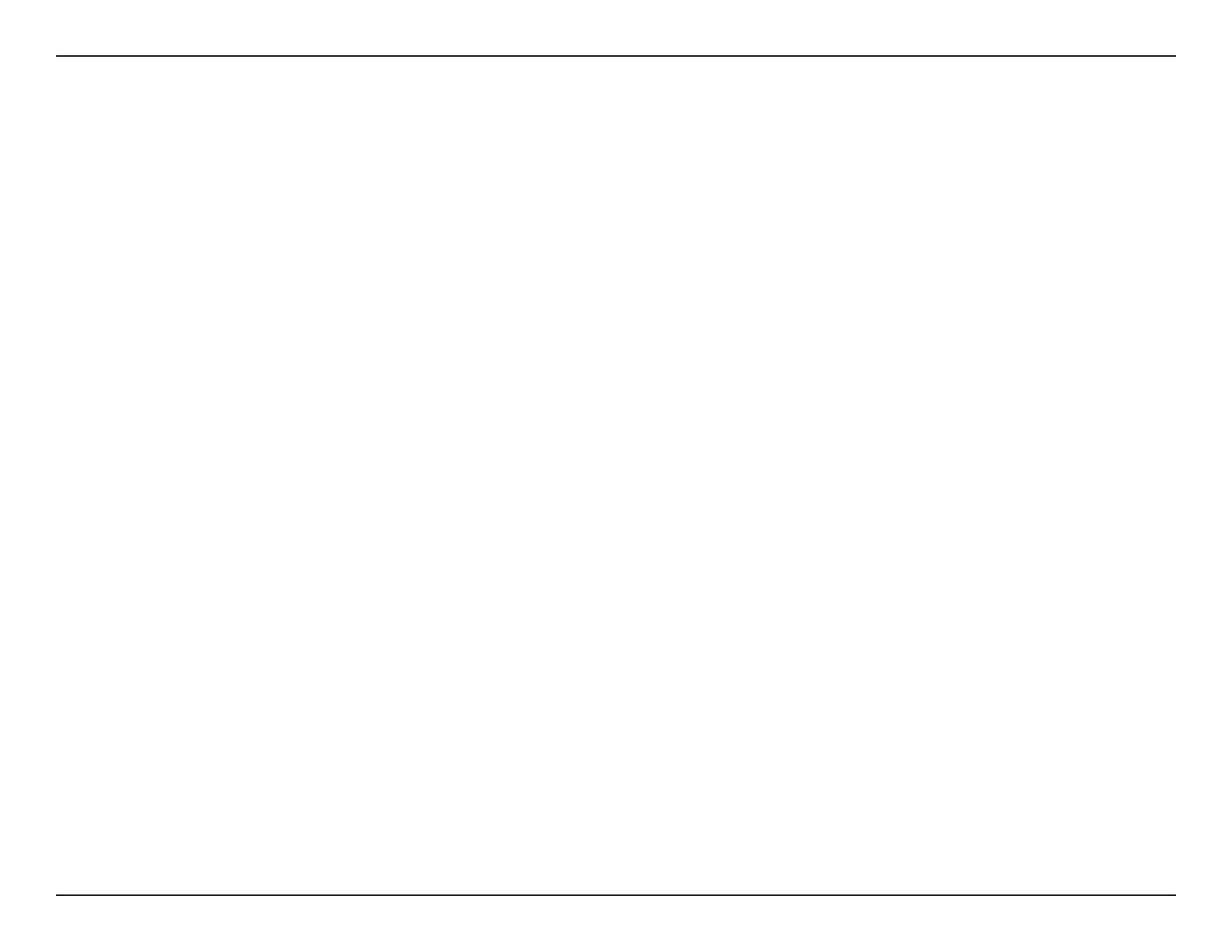iiiD-Link DVA-5592 User Manual
Table of Contents
Policers ......................................................................... 55
Queues ......................................................................... 56
ALG ......................................................................................57
NAT and Port Mapping ................................................58
NAT Interface Settings ............................................59
Port Mapping ............................................................60
Public Addresses ......................................................61
Proxies ................................................................................62
IGMP Proxy .................................................................63
RTSP Proxy ..................................................................64
PPPoE Proxy ...............................................................65
VPN ......................................................................................66
PPTP / L2TP Server ................................................... 67
IPsec ..............................................................................68
Dynamic DNS ..................................................................69
Date / Time .......................................................................70
Management ...................................................................71
UPnP Agent ................................................................72
Telnet Server ..............................................................73
SSH Server ..................................................................74
Web GUI .......................................................................75
VoIP Service......................................................................76
IPv6 .....................................................................................77
Global Settings..........................................................78
Autosense Failover ........................................................79
System ....................................................................................80
Logging .............................................................................81
Diagnostic.........................................................................82
UDP Echo ....................................................................83
Ping ...............................................................................84
Download ...................................................................85
Upload .........................................................................86
Traceroute ................................................................... 87
Interfaces Summary ................................................88
CPU Load Memory Usage .....................................89
Active Connections .................................................90
Reboot ...............................................................................91
Factory Reset ...................................................................92
Save Conguration ........................................................ 93
Backup Conguration File ..........................................94
Load Conguration File ...............................................95
Firmware Upgrade ......................................................... 96
Connect a Wireless Client to your Router ......................97
WPS Button ...................................................................................97
Windows® 8 ................................................................................... 98
WPA/WPA2 ............................................................................98
Windows® 7 ................................................................................ 100
WPA/WPA2 ......................................................................... 100
WPS ....................................................................................... 103
Windows Vista® .........................................................................107
WPA/WPA2 ......................................................................... 108
Windows® XP ............................................................................. 110
WPA/WPA2 ......................................................................... 111
Troubleshooting ............................................................113