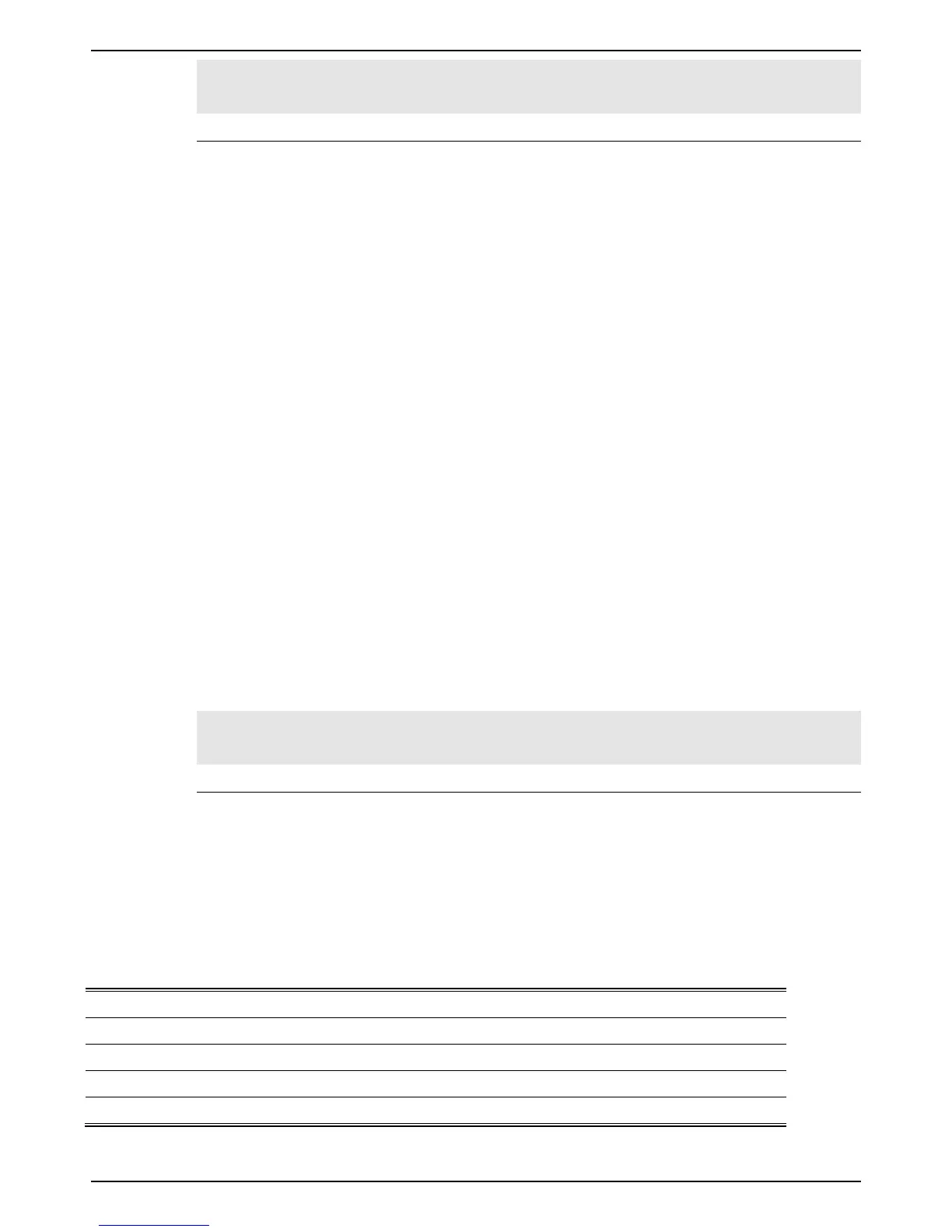DXS-1210 Series Smart Managed Switch CLI Reference Guide
295
Switch# configure terminal
Switch(config)#snmp-server service-port 50000
Switch(config)#
38-9 snmp-server response broadcast-request
This command is used to enable the server to response to broadcast SNMP GetRequest packets.
Use the no form of this command to disable the response to broadcast SNMP GetRequest packets.
snmp-server response broadcast-request
no snmp-server response broadcast-request
Parameters
None.
Default
By default, this option is disabled.
Command Mode
Global Configuration Mode.
Command Default Level
Level: 12.
Usage Guideline
This command is used to enable or disable the server to response to broadcast SNMP GetRequest
packet. NMS tools would send broadcast SNMP GetRequest packets to discover networks device. To
support this function, the response to the broadcast get request packet needs to be enabled.
Example
This example shows how to enable the server to respond to the broadcast SNMP get request packet.
Switch# configure terminal
Switch(config)#snmp-server response broadcast-request
Switch(config)#
38-10 show snmp
This command is used to display the SNMP settings.
show snmp {community | host | view | group | engineID}
Parameters
community
Specifies to display SNMP community information.
host
Specifies to display SNMP trap recipient information.
view
Specifies to display SNMP view information.
group
Specifies to display SNMP group information.
engineID
Specifies to display SNMP local engine ID information.
Default
