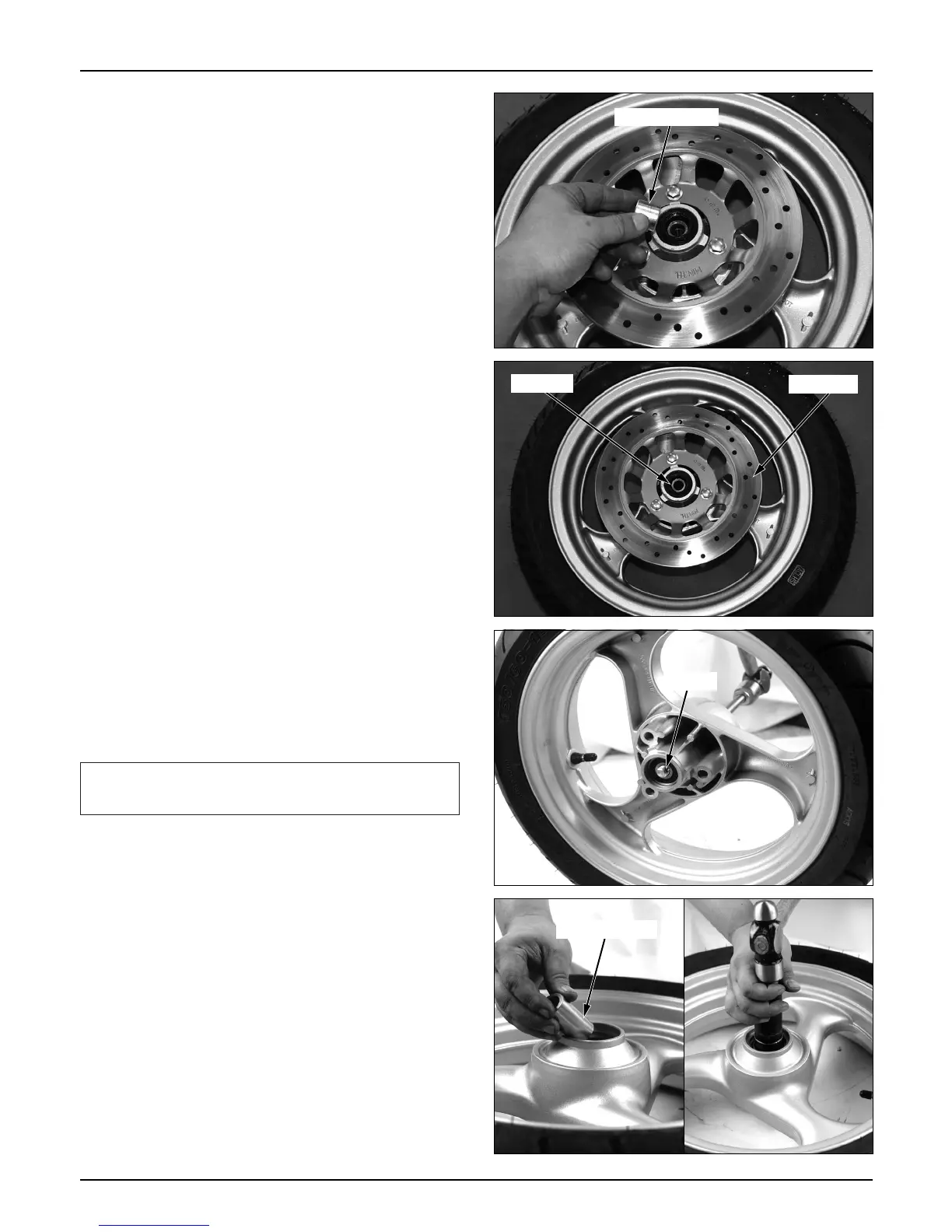Front Wheel/Front Fork/Steering
● Remove the right side collar.
● Remove the dust seal and brake disc.
● Check the disc for defects. ( 14-5)
Wheel bearing replacement
● Install the bearing remover head and the remover
shaft on the wheel, and remove the bearing and
distance collar.
NOTE
Tools: Bearing remover head
Bearing remover
● Apply sufficient amount of grease to the bearing.
●
Insert the right bearing with its seal surface facing
outside.
● Do not tilt the bearing. Insert accurately.
● Upon assembling the distance collar, insert the
left bearing with its seal surface facing outside.
Tools: Driver
Attachment, 32
××
35mm
Pilot, 15mm
12-7
Always replace bearings in pairs, and never use
old bearings.
Right side collar
Brake disc
Dust Seal
Bearing
Distance collar
