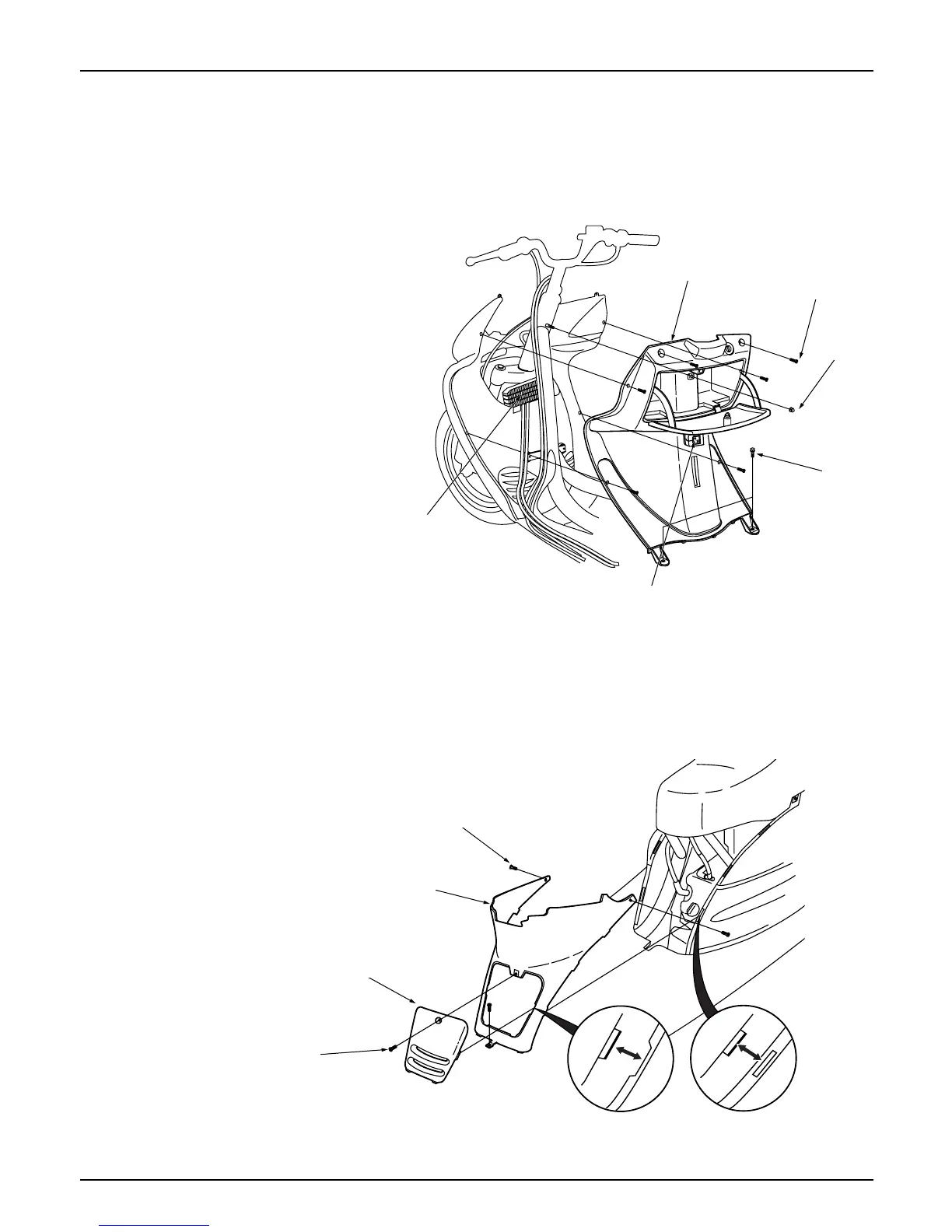External Parts
4-4
Inner Box
● Loosen the 2 bolts installed on the bag holder.
● Remove the bag holder.
● Open the inner box lid.
● Remove the 1 cap nut.
● Remove the 2 flange bolt installed on the floor
panel.
● Remove the 6 front side cover screws.
● Remove turn the main key cover slightly to
unlock, and remove the main key cover.
● Remove the inner box
● Install in the reverse order of removal.
Center Cover
● Loosen the 4 setting screws assembled to the
body cover.
● Remove each of the setting screws assembled to
the floor panel.
● Band inwards, and remove the center cover.
● Install in the reverse order of removal.
Screw
Front inner box
Nut
Bolt
Bag holder
Radiator
Screw
Center cover
Screw
Flug maintenance cover
