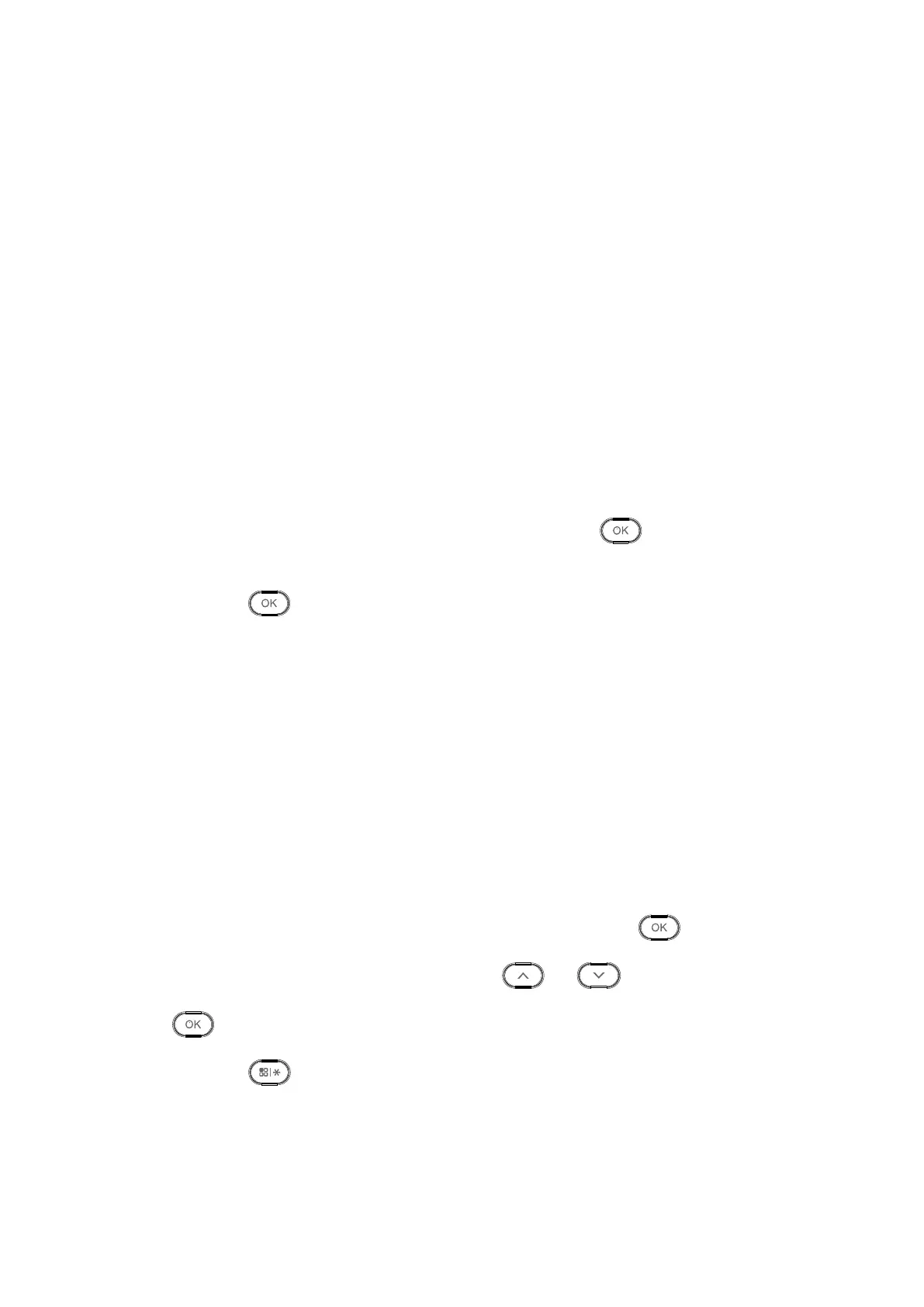3.3.2.3 Import Schedule Table
Warning:
Make sure you have inserted USB stick, and DO NOT eject USB stick during
upgrading or operate the system, otherwise, upgrading will fail and attendance
cannot work properly.
According to downloaded schedule table, fill in data, and upload to corresponding device
via USB.
Export folder named “import export file_00001”, while the number means device no.
Please be careful when you upload file, make sure device name included in file name
shall match device no. uploaded.
Step 1. Update corresponding “schedule table.xls” file, and place into import export
folder.
Step 2. Select “Shift>Schedule Setup>Import Schedule”, click . The screen asks if
you want to overlay original schedule info.
Step 3. Click to upload.
3.3.2.4 Export Schedule Table
Warning
Make sure you have inserted USB stick, and DO NOT eject USB stick during
downloading or operate the system, otherwise, upgrading will fail and attendance
cannot work properly.
You can download schedule info in the system to USB stick.
Step 1. Select “Shift>Schedule Setup>Export Schedule Table, click .
Step 2. Click number key to set time or click or to adjust time. Click
to confirm. And then select next position to set.
Step 3. Click .
The screen asks you to wait for a while and then it shows successfully downloaded.
It created “schedule table.xls” file, stored in “import export file_00001” folder while number
in name of folder is device no.
