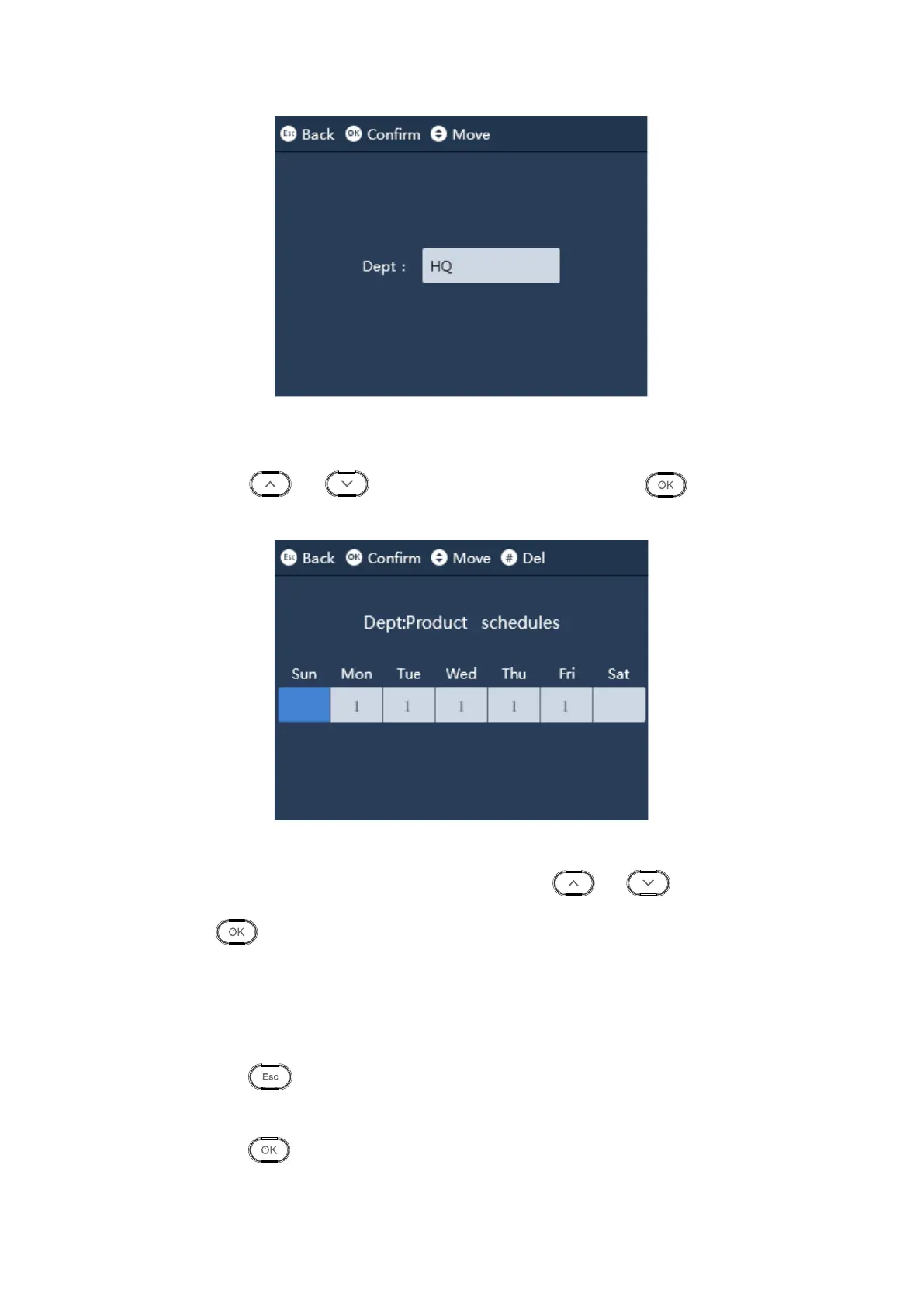Figure 3-12
Step 2. Click or to select preset department, click , see Figure
3-13.
Figure 3-13
Step 3. Click number key, input shift, as well as click or to select shift.
Click to confirm.
1-24 means shift in setup.
Null and 0 are off duty.
25 means business trip.
26 means leave.
Step 4. Click .
System asks if you want to save.
Step 5. Click to save.