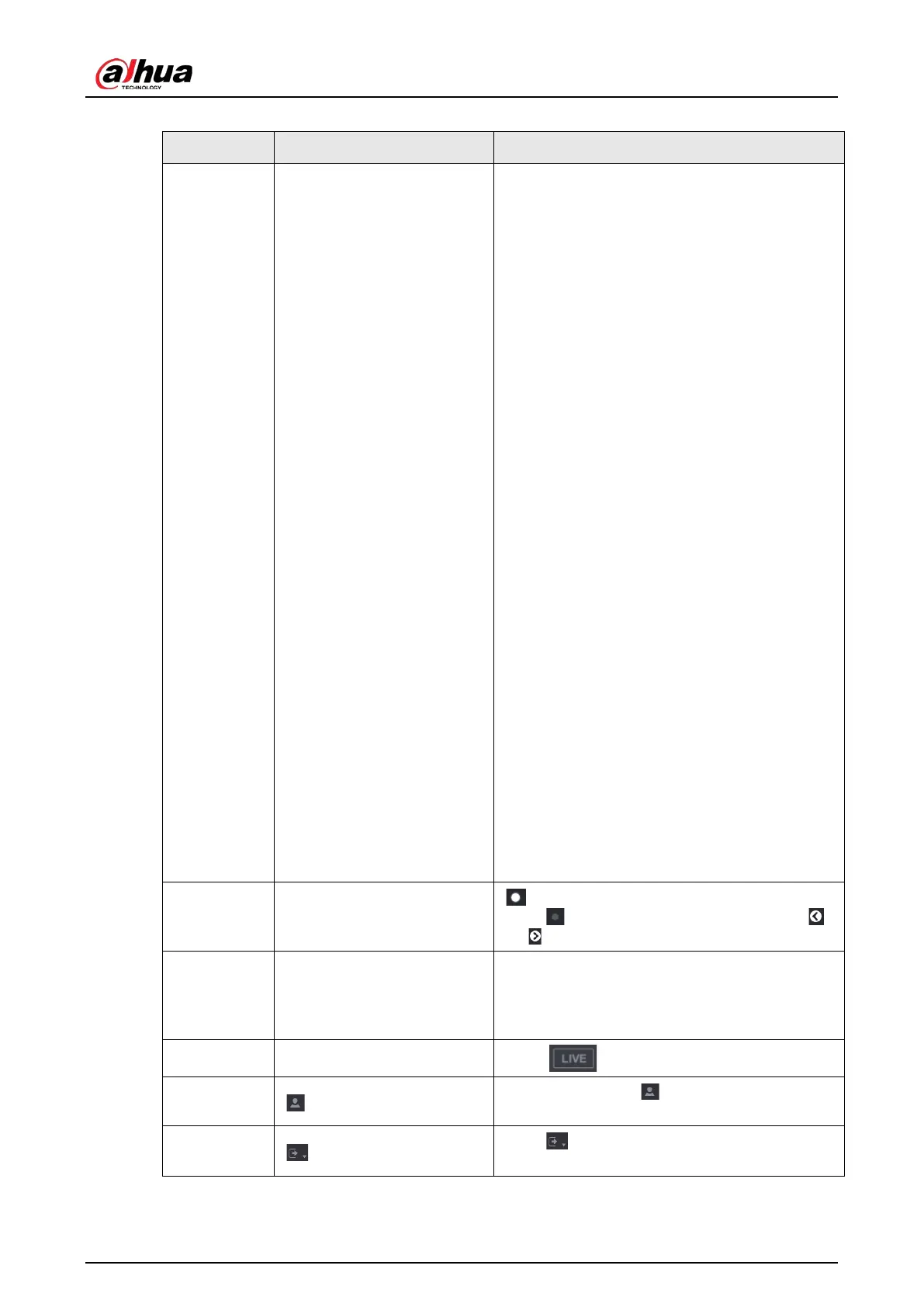User's Manual
95
Table 5-21 Main menu description
No. Icon Description
1 Function tiles
Includes nine function tiles:
SEARCH
,
ALARM
,
SMART DETECTION
,
POS
,
IoT
,
MAINTAIN
,
BACKUP, DISPLAY
and
AUDIO
. Click each tile
to open the configuration page of the tile.
●
SEARCH
: Search for and play back the
recorded video saved on the Device.
●
ALARM
: Search for alarm information and
configure alarm event actions.
●
SMART DETECTION
: Search SMD, face
detection, and IVS information, and
configure related settings.
●
POS
: You can connect the Device to the POS
(Point of Sale) machine and receive the
information from it.
●
IoT:
IoT live video preview, search, export
reports, and configure function settings.
●
MAINTAIN
: You can view log and system
information, test network and do other
maintenance work.
●
BACKUP
: Search and back up the video files
to the external storage device such as USB
storage device.
●
DISPLAY
: Configure the display effect such
as displaying content, image transparency,
and resolution, and enable the zero-channel
function.
●
AUDIO
: Manage audio files and configure
the playing schedule. The audio file can be
played in response to an alarm event if the
voice prompts function is enabled.
2 Switch icon
indicates the current page of main menu.
Click to switch to the next page or click
or to turn page.
3 Setting menu
Includes six configurations through which you
can configure camera settings, network settings,
storage settings, system settings, account
settings, and view information.
4 Live
Click
to go to the live view screen.
5
When you point to , the current user account
is displayed.
6
Click , select
Logout
,
Reboot
, or
Shutdown
according to your actual situation.